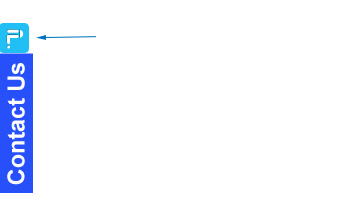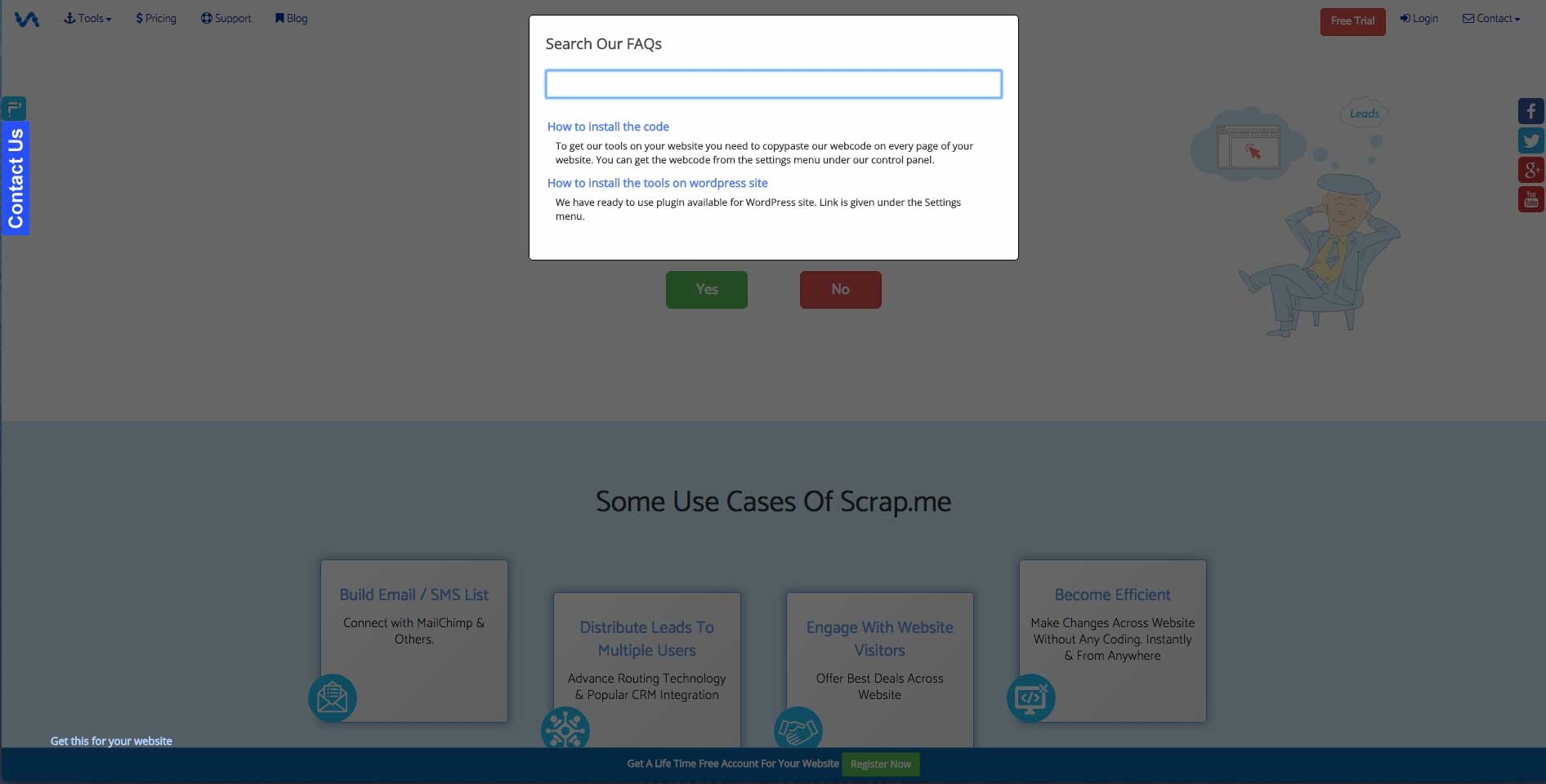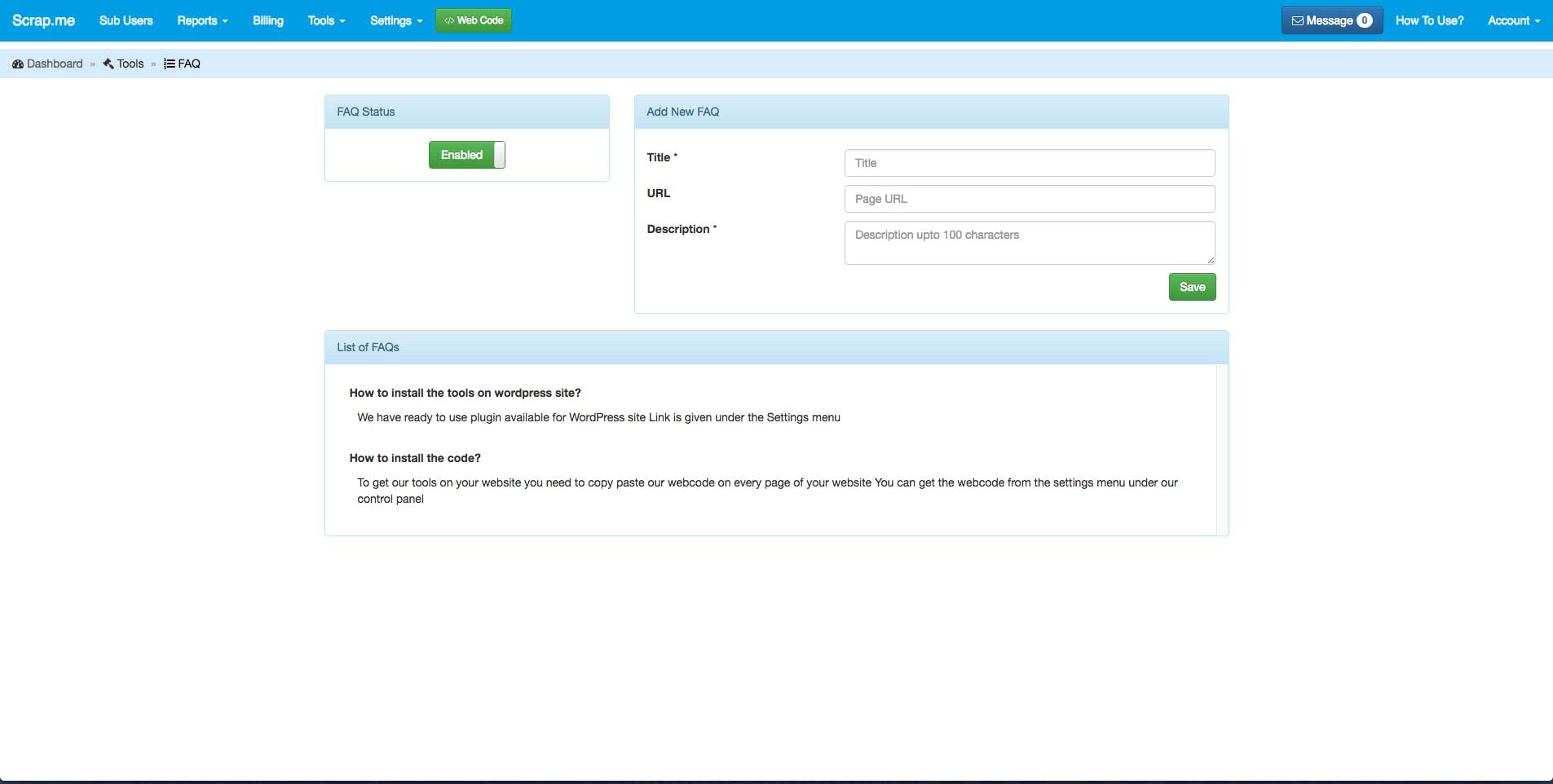Frequently Asked Questions or generally known as FAQs are a good way to answer some general questions beforehand for the customers on your website.
Managing a FAQ database and showing them on every page is generally not an optimum use of screen real estate. So to overcome this issue we are launching dynamic FAQ database tightly integrated with our other tools.
The best part is these FAQs will be available on every page without wasting any of your resources and you can update them whenever you want.
When customer wants to access them they just have to click on the “?” (question mark) button above the “Contact Us” icon. This is a very small icon 30px X 30px to save any space on your webpage but yet fully visible to the customer.
Once customer clicks on the icon a small popup will open and shows the content of your FAQ database.
Also adding FAQs on your database are very easy (a detailed post is available on our support page).
Want a FAQ tool for your website? Click here to register a free account.