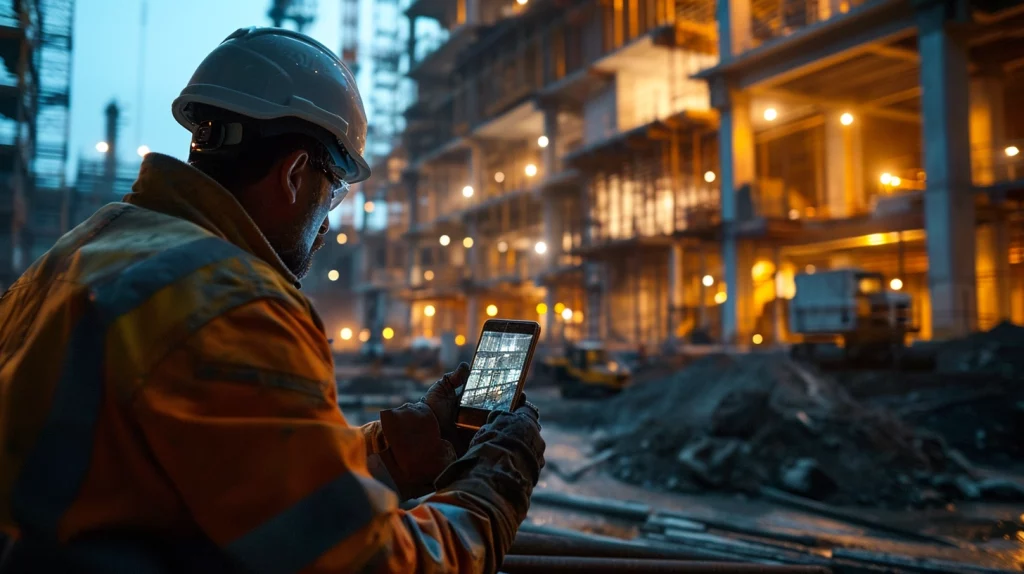- What is TeamSpoor?
It is an android-based mobile application which can track your on-field team members in real-time. It is a real-time geographical location tracker that can find every team member who has this app installed on his mobile, calculate the distance traveled by them, manage their attendance and the productive hours on work. It also offers real-time reporting after the end of a meeting. You can also send free messages to your team and stay connected ‘on the go’.
- How to use Teamspoor?
To use this app, you must ensure that your team members have android smartphones and this application installed on their respective mobile phones. Once they install this app, you can choose the most suitable plan according to your needs and necessities. All you have to do is install the app on the mobile devices of your employees and connect the link with your chosen plan. You can choose your plan depending upon the number of members in your team.
- Does Teamspoor increase team productivity?
Yes, it helps you increase team productivity through a proper channel of management of your on-field employees. Its real-time services ensure a better transparency and therefore, it is very influential to evaluate the efforts put by your employees while doing a specific task.
- What are the Key-Features of Teamspoor?
The Teamspoor Mobile application offers the following key features;
- Tracking the location of employees in real time
- Staying connected with team and sending them free messages
- Recording the attendance of employees from anywhere
- Measuring distance traveled by each team member
- Collecting real-time reports after each client’s meet
- Calculate the productive hours of employees
- How Teamspoor increases efficiency of your on-field Team?
When you work as a Team, a coordination and mutual consent are compulsory to ensure effectivity. While you may take timely reports but still there is no transparency during the work. This leaves you asking for more.
With Teamspoor, there is a thorough connectivity during the process and a reliable medium to stay updated about each team member’s geographical location with precision. This elevates the standard authority and accountability of the Team as a whole. The proper transparency during the procedure is sufficient to make your team more productive. Thus, it not only enhances the work efficiency but also controls the productivity of each team member individually.
6) How to configure TeamSpoor Application?
- Create a company account on our website i.e. teamspoor.com.
- Create users/agent/executive accounts from the “User Tab”.
- Ask your team to download TeamSpoor app form Google Play Store.
- All Done
Using the app:
Dashboard
Check-In / Check-Out: These buttons under the menu are used to mark your attendance for the day. Please ensure to Check-in in the morning and check-out at the evening to calculate your day’s travel distance accurately.
Messages: You can check the messages sent by your team manager or admin.
Profile: You can change the password from here.
Logout App: To logout from the app
Login Status Button: It will show your current status.
Messages Button: Latest message will be shown here. Click on the button to view other messages
Daily Visits: It will show you the visits you have made in the day till the current time since login. Click on the button to view other visits.
Meeting Duration: It will show the current meeting duration.
Button at the bottom (Meeting Button): Start the counter once you reached to your customer’s office. Once the meeting is over click it again to get the “Log Visit” screen and to fill the data about the meeting.