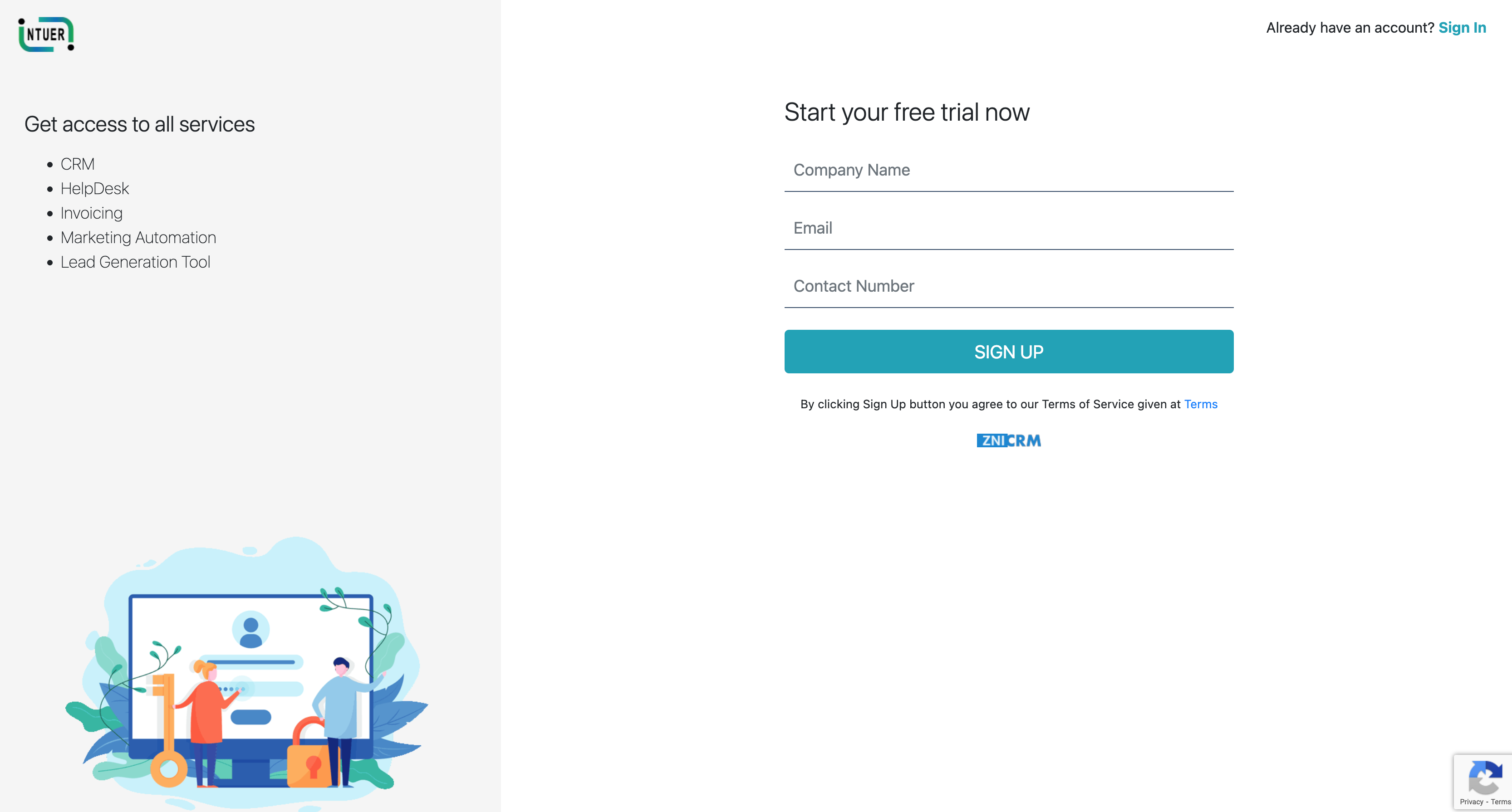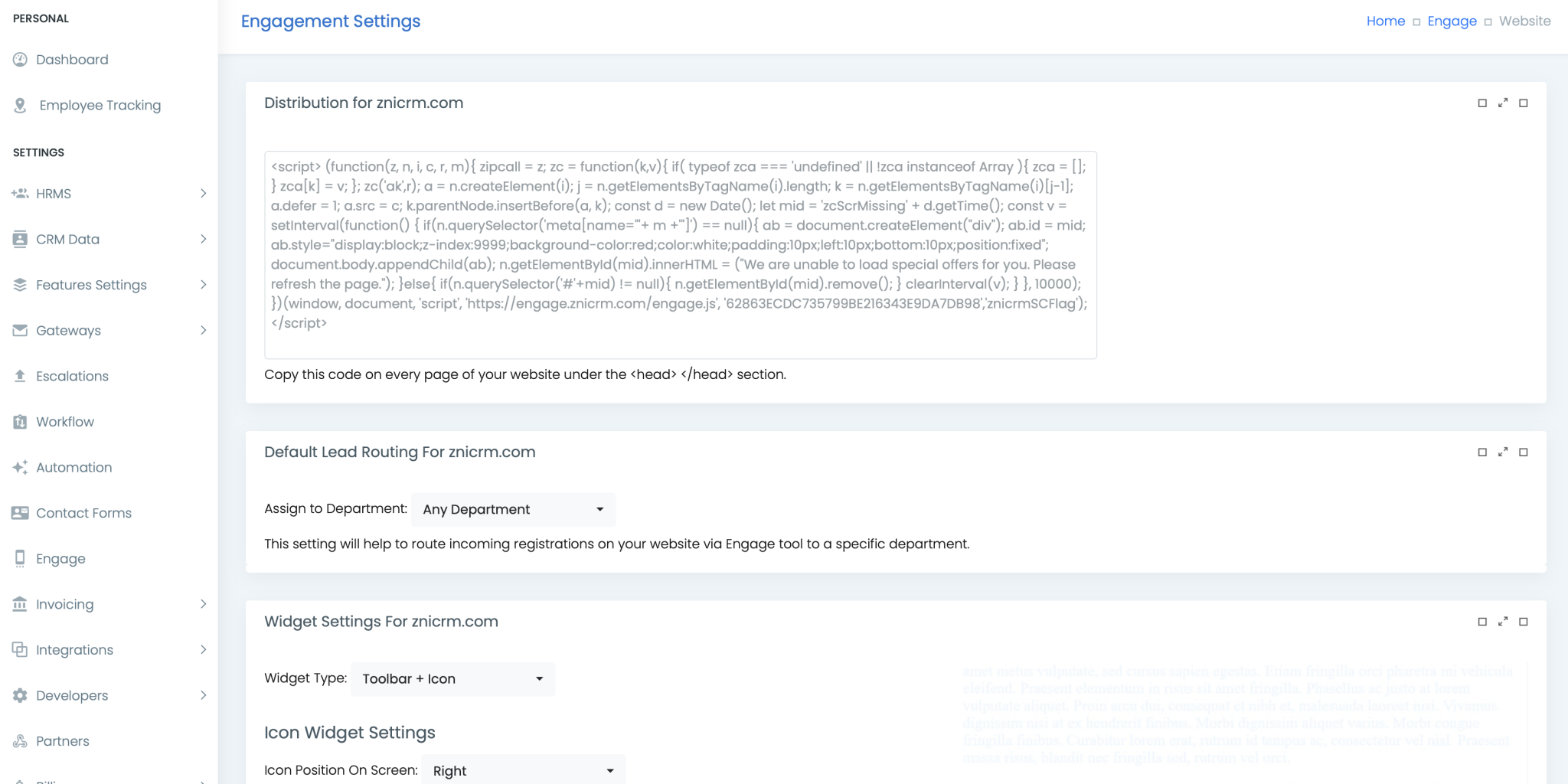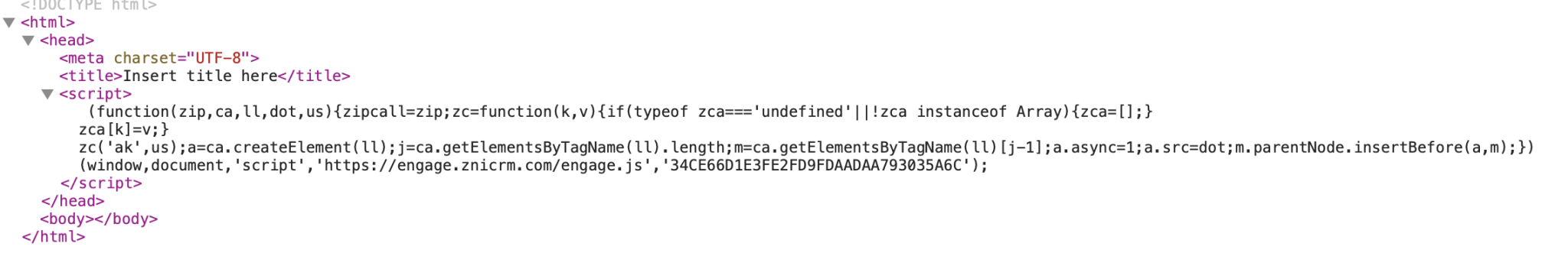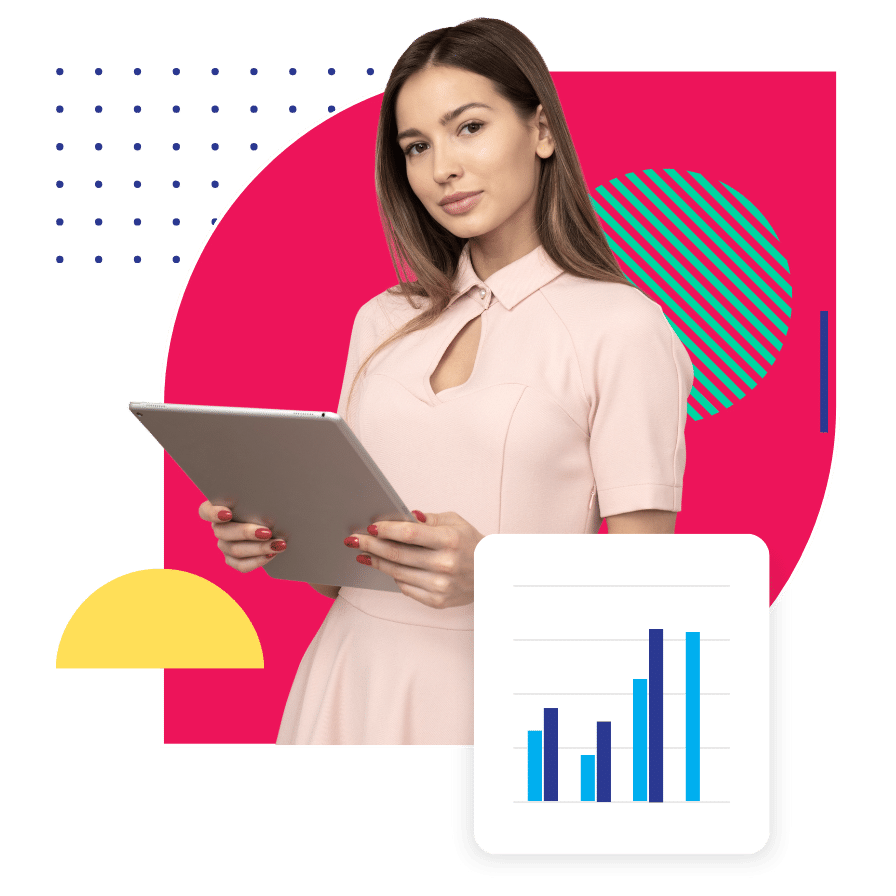Turn Every Visitor into Valuable Leads.
Transform any webpage into a high-converting machine. Capture every opportunity 24/7 with advanced engagement tools. No coding required - just 4 lines of code.
Trusted by 12k+ teams
triggered!
No Coding Required
Simply copy and paste 4 lines of code to get started.
Exit Intent Tracking
Intelligently tracks cursor motion to trigger last minute deals.
24/7 Automation
Never miss a lead even when your team is offline.
Fully Responsive
Works seamlessly on mobile, tablet, and desktop devices.