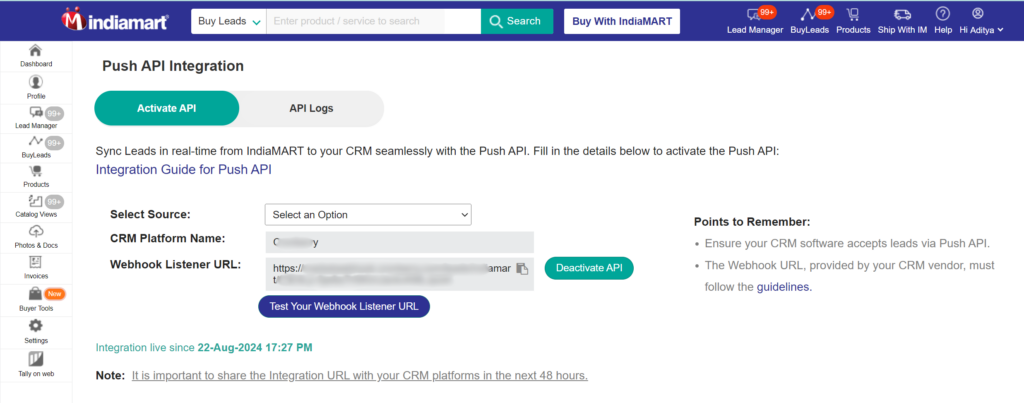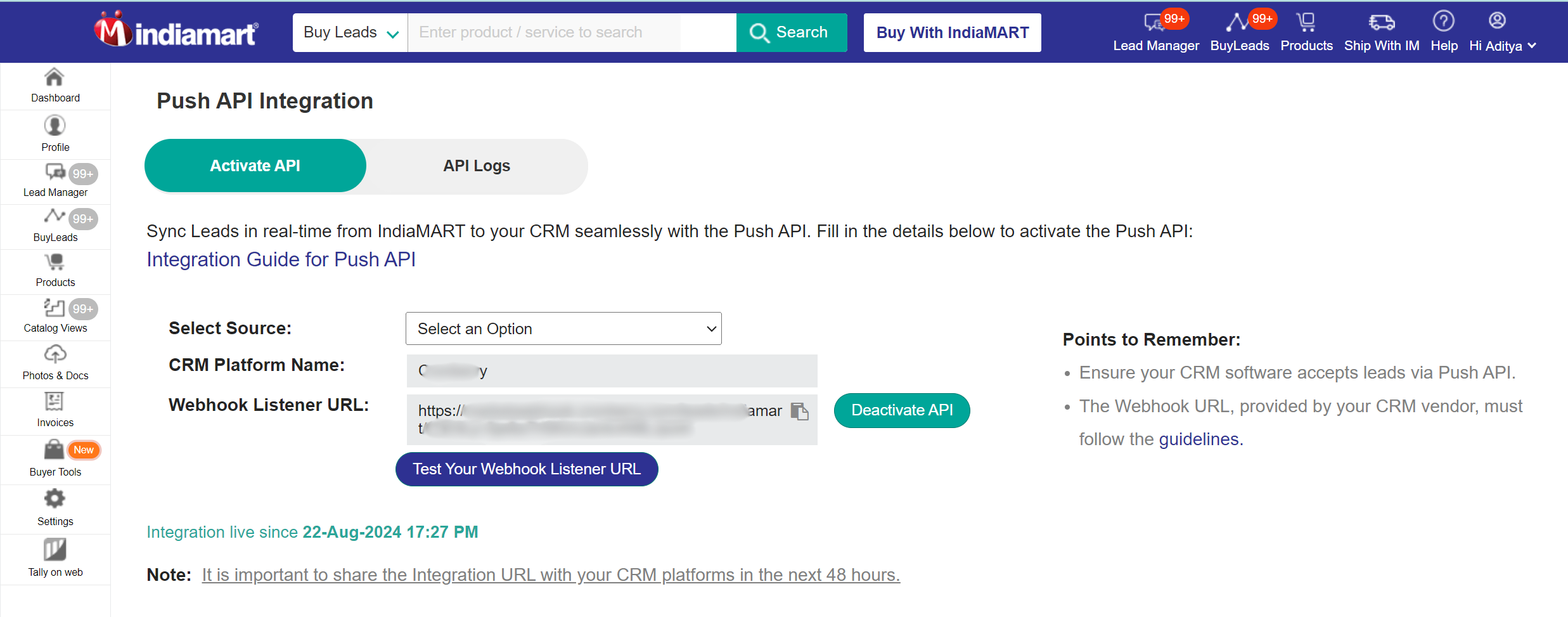To integrate ZNICRM with Indiamart goto System Settings (check how from here) and then goto Integrations -> Indiamart.
Click on “Create Webhook URL” button.
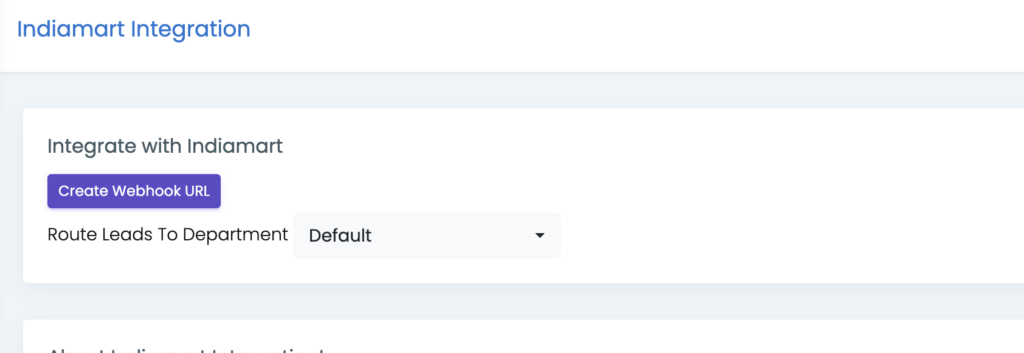
Within a second you will get the webhook URL. (IMPORTANT) copy-paste this URL as you will require this URL to configure Indiamart portal.
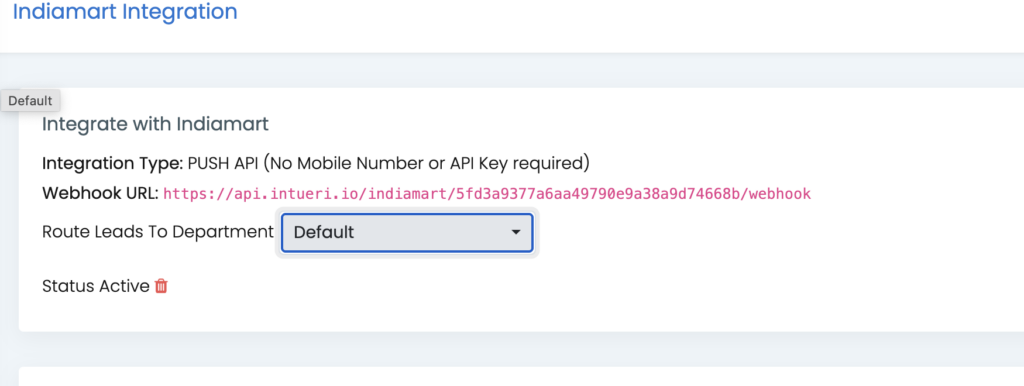
How to start with your integration?
On your IndiaMART account, go to the Push API Integration page and select your CRM Platform from the drop-down list. If your CRM platform is not listed, select ‘others’ and manually enter the platform name and URL.
Note: Ensure that the valid Webhook Listener URL is provided by your CRM Platform vendor.
The output of this API is not in a human-readable format and cannot be directly imported into MS-Excel.
Steps of Integration
Below are the details and steps for integrating this API with a third-party CRM to retrieve IndiaMART leads.
Activate CRM Push API:
- Visit seller.indiamart.com: Log in to your IndiaMART account.
- Navigate to the Lead Manager: Go to the Lead Manager section.
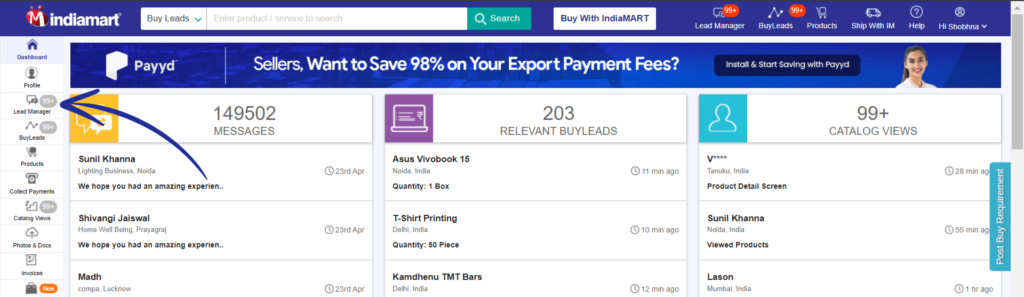
Select ‘Import/Export Leads’ section ->Push API: From the three-dots menu (⋮), select ‘Push API’ under ‘Import/Export Leads’.
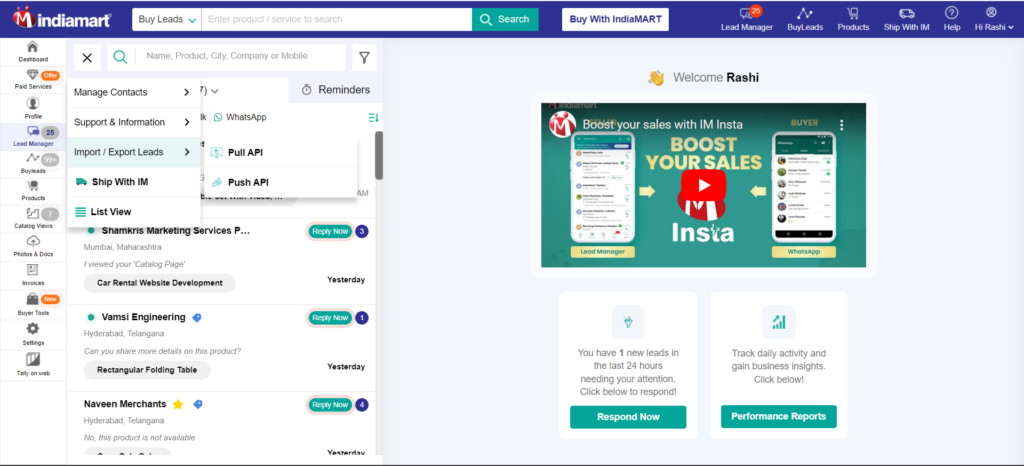
Select Your CRM Platform: Choose “other” as CRM platform from the drop-down list. If not listed, select “Other” and enter the platform name and URL.
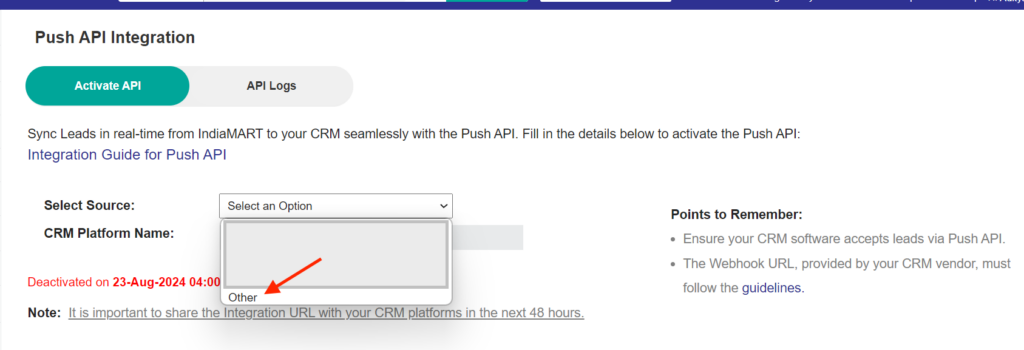
Enter Webhook Listener URL: Enter the CRM Platform Name as “ZNICRM” and the Webhook Listener URL (as created above in first step).
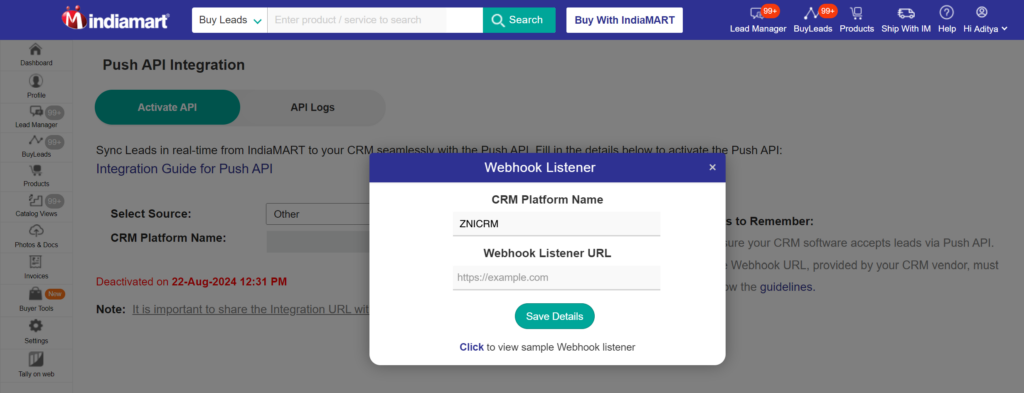
Activate API: After confirming the OTP sent to your primary mobile number, your Push API will be activated.
Webhook Listener URL: The Integration URL will show the complete endpoint where leads will be pushed in real-time.