API Keys are required to connect third party softwares with ZNICRM to sync data for example push data to ZNICRM via WebLead Api version 1 or 2.
To generate the API Key you must have admin access of the CRM.
Goto Settings (check how) and then on the left menu select Developers -> API Key
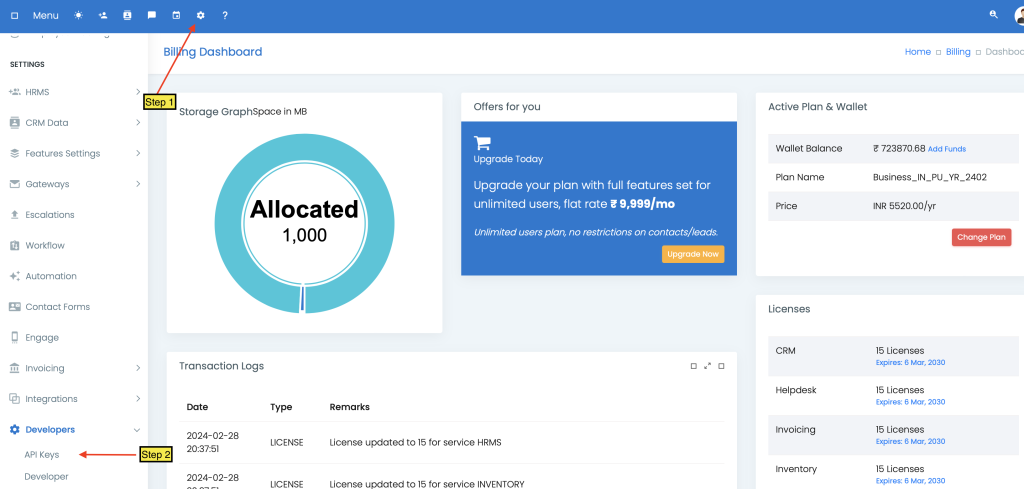
Once on the API Key page, click on the “Add Key” button on the top right corner. This will generate a new API Key for you to use.
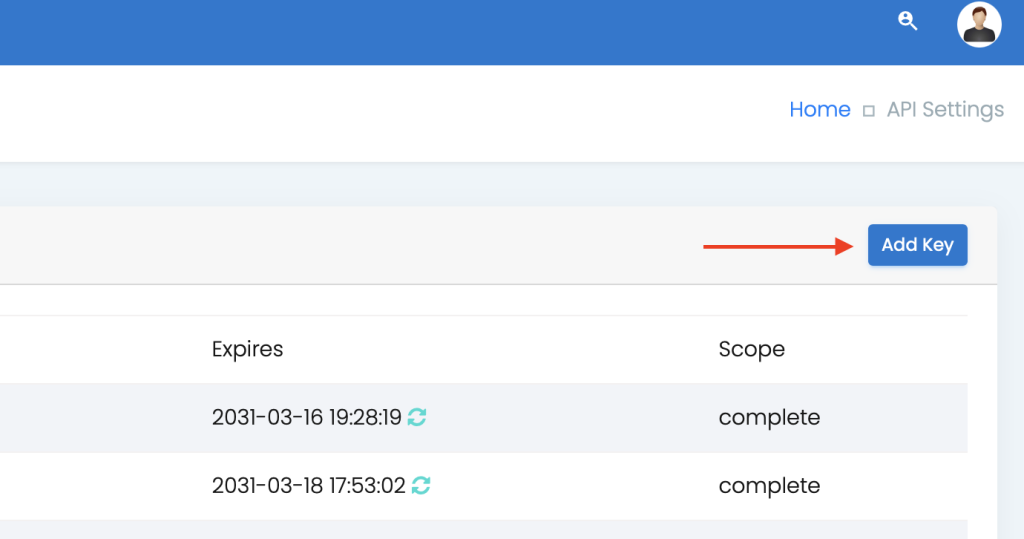
From the same page you can also find all the previously generated keys.