Customers can switch Solution Partners by unsharing their WABA with their current partner and resharing it with the new partner. All business phone numbers and templates associated will continue to work normally once the process is complete.
Note that once the customer initiates the process, they will be unable to send messages again until the 1st of the following month, so you may wish to advise them to begin the process closer to the end of the current month.
Limitations
- Customers must own their WABA. WABAs owned by Solution Partners (the On-Behalf-Of model) are not supported.
- Once the process is begun, the customer will be prevented from sending messages until a new credit line replaces their current credit line.
- Business phone numbers in-use with the On-Premises API must be re-registered as part of the process. Business phone numbers in-use with Cloud API do not need to be re-registered.
Step 1: Unshare WABA
Use the Business Manager to unshare your WhatsApp Business Account with the current provider. You can do this by in Business Manager by navigating to:
Business Settings > Accounts (menu section) > WhatsApp Accounts > Partners (tab)
Once in the Partners tab, they can select their current partner, click the delete icon (trash can), and complete the flow to unshare your WABA.
You can use the the following link, which allows you to directly load your business portfolio in the Business Settings panel:
https://business.facebook.com/settings
Alternatively, you can go to the following Help Center article:
Manage Your WhatsApp Business Solution Provider’s Permissions
Keep in mind that once you completes this step, you will be prevented from sending messages until your credit line replaces the current credit line.
Step 2: Use Embedded Signup To Register
Login to ZNICRM from https://dash.znicrm.com and goto Admin Settings -> Integrations -> WhatsApp
Click on “Signup With Facebook” button follow the flow to add your existing number to ZNICRM.
Step 3: Add Credit Line
- WhatsApp Business API is a paid service. You need to add credit line to use this service.
- Go to the Business Settings panel in the Meta Business Suite, select your WhatsApp Business Account, and click the Settings tab. There you can add a payment method.
- Business Settings URL: https://business.facebook.com/settings/whatsapp-business-accounts/
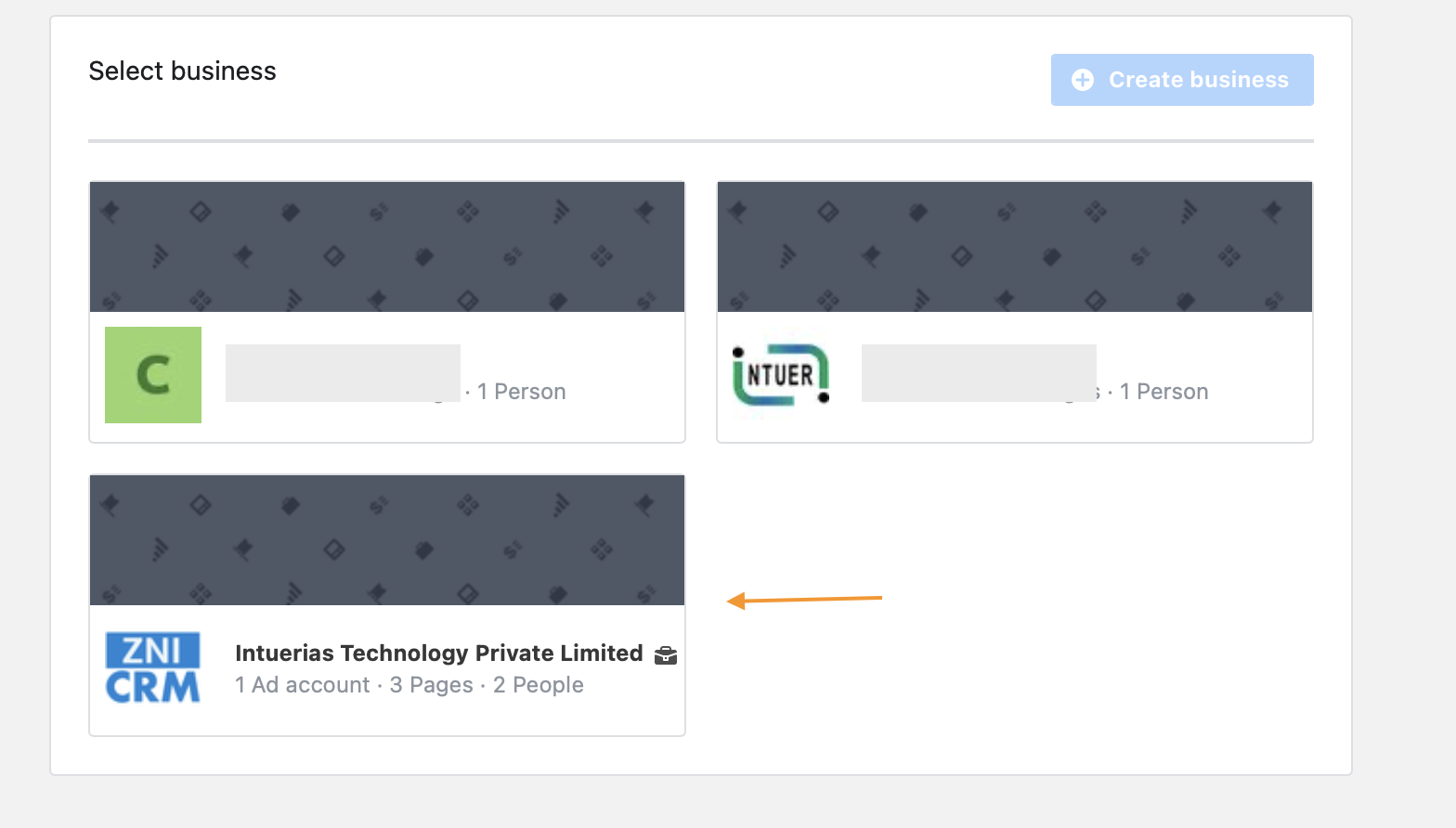
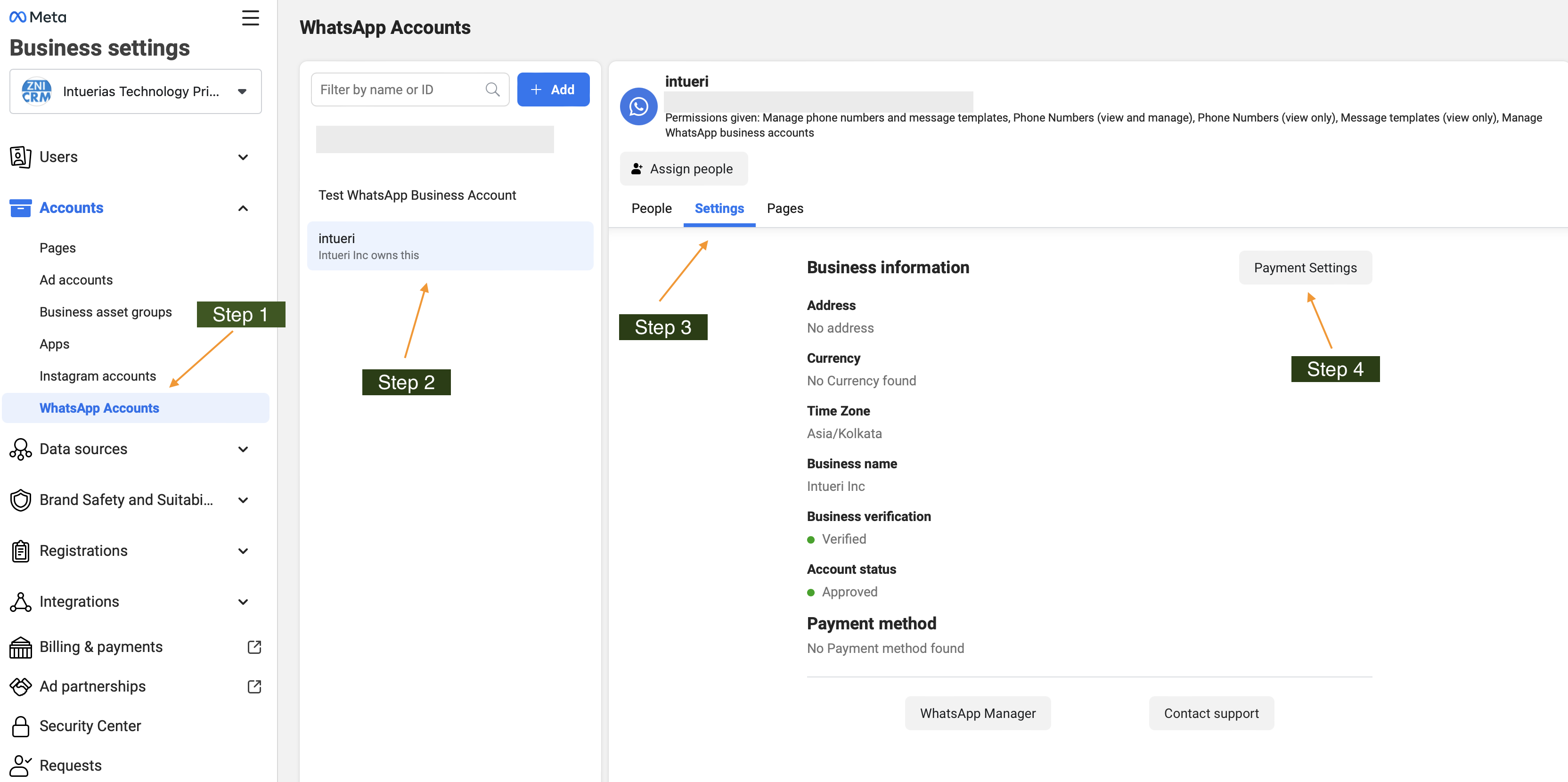
Step 4 on the above image will take you on the billing page where you can add you credit card for the WhatsApp credit line.
All the charges pertaining to WhatsApp usage will be deducted from it on a monthly basis by the Meta.