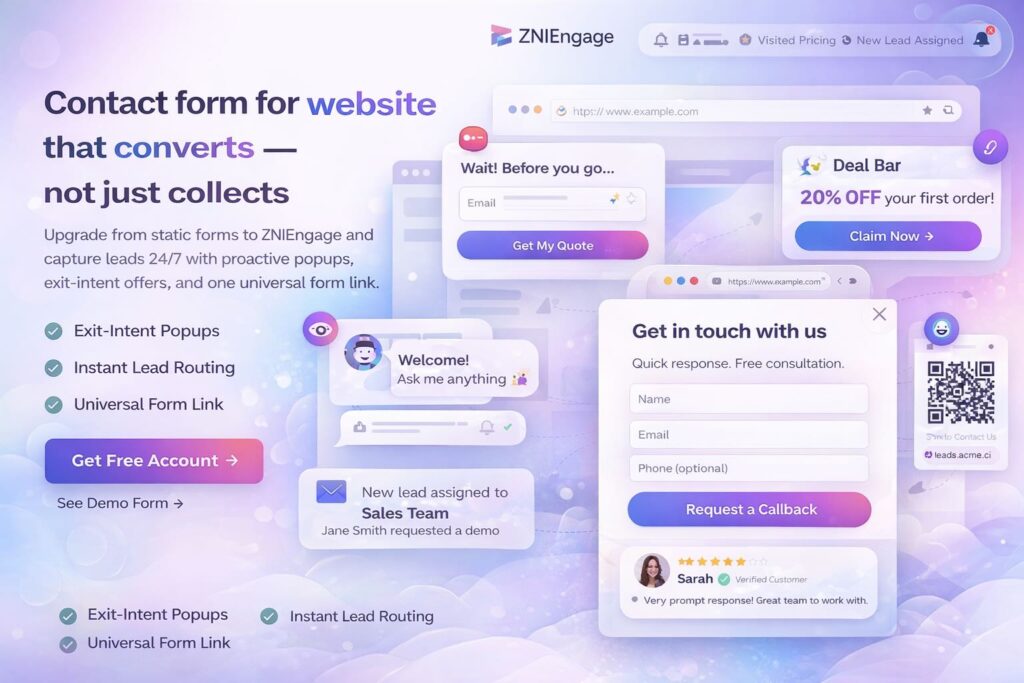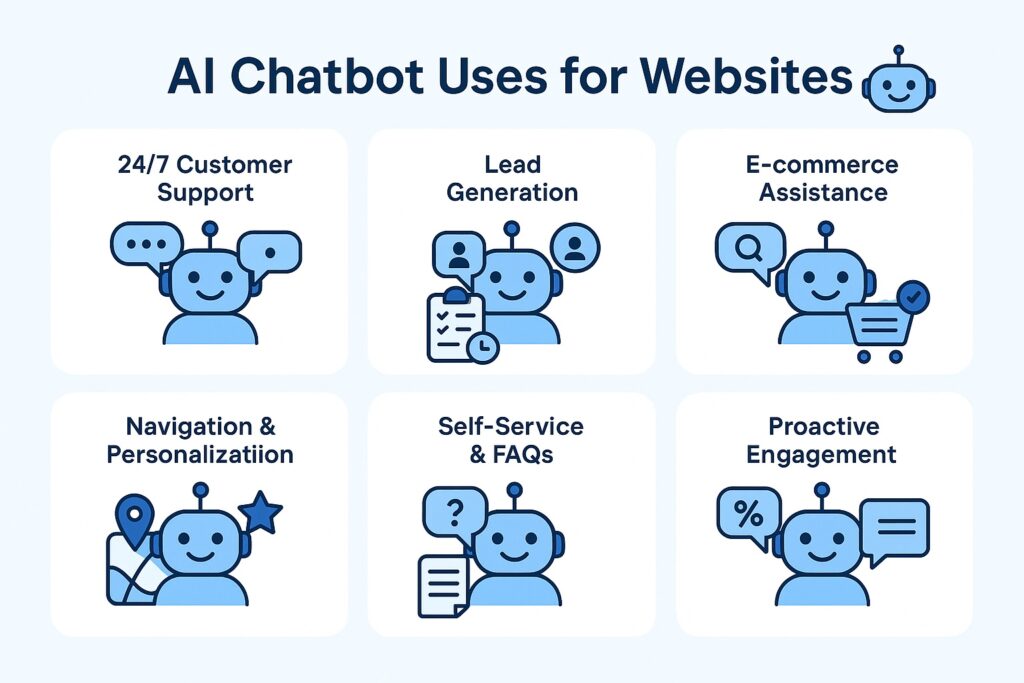How to Add a Chatbot to Your Website with No-Code Tools and Why ZNICRM’s AI Chatbot is Essential
Instant communication is not just a luxury—it’s a necessity. Customers expect real-time responses, personalized interactions, and seamless support, whether they’re shopping online, seeking technical help, or exploring services. This is where chatbots come in. These AI-driven tools act as virtual assistants, automating conversations and enhancing user experiences. For businesses, chatbots reduce operational costs, improve lead generation, and provide 24/7 support. The best part? You don’t need coding skills to implement one.
This guide will walk you through adding a chatbot to your website using no-code tools, with a focus on why ZNICRM’s AI chatbot stands out as the ultimate solution for modern businesses.
Why Chatbots Matter
Chatbots are revolutionizing customer engagement. Here’s why they’re indispensable:
- 24/7 Availability: Unlike human agents, chatbots never sleep.
- Instant Responses: Reduce wait times from minutes to seconds.
- Cost Efficiency: Automate repetitive tasks, freeing staff for complex issues.
- Lead Generation: Capture user data and qualify leads in real time.
- Scalability: Handle thousands of interactions simultaneously.
For small businesses and enterprises alike, chatbots are a game-changer. But how do you implement one without a developer? Enter no-code platforms.
The Rise of No-Code Chatbots
No-code tools democratize technology, enabling anyone to build functional chatbots through intuitive interfaces. These platforms use drag-and-drop builders, pre-built templates, and visual workflows, eliminating the need for programming. Popular options include Tars, Chatfuel, and ManyChat—but for businesses seeking advanced AI, CRM integration, and scalability, ZNICRM’s AI chatbot is the standout choice.
How to Add a Chatbot to Your Website: A Step-by-Step Guide
1. Choose a No-Code Platform
Evaluate platforms based on ease of use, AI capabilities, integrations, and pricing. While many tools exist, ZNICRM offers a unique blend of AI sophistication and CRM integration, making it ideal for businesses focused on growth.
2. Sign Up and Design Your Chatbot
Most platforms provide templates for common use cases (e.g., customer support, lead generation). Customize the conversation flow using a visual builder. With ZNICRM’s ZNI Engage, you can:
- Create a chatbot and configure basic settings like it’s name, purpose etc.
- Train it with your data via PDF upload or train on your website data.
- Install the code on your website.
3. Integrate with Your CRM
Link your chatbot to CRM tools to automate lead capture and track customer journeys. ZNICRM’s native CRM integration ensures every interaction is logged, enabling personalized follow-ups.
4. Embed the Chatbot on Your Website
Generate an embed code or install a plugin (e.g., WordPress). ZNICRM provides a simple script to paste into your site’s HTML, with options to customize the widget’s color, position, and branding.
Just add the 4-lines of code on your website and you are good to go.
5. Test and Launch
Simulate user interactions to refine responses. ZNICRM’s preview mode lets you test the chatbot across devices before going live.
6. Monitor Performance
Use analytics to track metrics like engagement rates and conversion trends. ZNICRM’s dashboard offers real-time insights, helping you optimize workflows.
Why ZNICRM’s AI Chatbot is the Need of the Hour
While many no-code chatbots exist, ZNICRM’s solution addresses modern challenges with cutting-edge features:
1. Advanced AI and Natural Language Processing (NLP)
ZNICRM’s chatbot learns from interactions, improving its accuracy over time. It understands context, slang, and multilingual queries, offering human-like conversations.
2. Seamless CRM Integration
Automatically sync chat data with ZNICRM’s CRM, creating detailed customer profiles. This enables targeted marketing and streamlined support.
3. Proactive Engagement
Trigger chatbots based on user behavior (e.g., cart abandonment, page visits). For example, offer a discount to users lingering on pricing pages.
4. Customizable Workflows
From FAQs to appointment scheduling, design workflows that align with your business goals. ZNICRM’s template library accelerates setup.
5. Scalability and Security
Whether you’re a startup or a multinational, ZNICRM scales with you. Plus, it complies with data privacy regulations like GDPR.
6. Cost-Effective
No hiring developers or buying expensive software. ZNICRM’s subscription model offers enterprise-grade features at a fraction of the cost.
Real-World Applications of ZNICRM’s Chatbot
- E-commerce: Recommend products, process returns, and recover abandoned carts.
- Healthcare: Schedule appointments, send medication reminders, and triage patient queries.
- Education: Guide students through enrollment, answer FAQs, and provide course updates.
- Banking: Check balances, report fraud, and explain loan terms.
The Future of Customer Engagement
As AI evolves, chatbots will become even more intuitive. ZNICRM stays ahead with regular updates, ensuring your business leverages the latest advancements. In a world where 64% of consumers prioritize 24/7 service, delaying chatbot adoption risks losing customers to competitors.
Conclusion
Adding a chatbot to your website is no longer optional—it’s critical for staying competitive. With no-code tools like ZNICRM, the process is simple, fast, and cost-effective. ZNICRM’s AI chatbot transcends basic automation, offering intelligent interactions, CRM synergy, and actionable insights. Whether you’re boosting sales, enhancing support, or streamlining operations, ZNICRM delivers a future-proof solution. Don’t just meet customer expectations—exceed them. Start your chatbot journey today with ZNICRM.
Ready to transform your customer experience? Visit ZNICRM to explore their AI chatbot and sign up for a free trial. Embrace the future of engagement—no coding required.