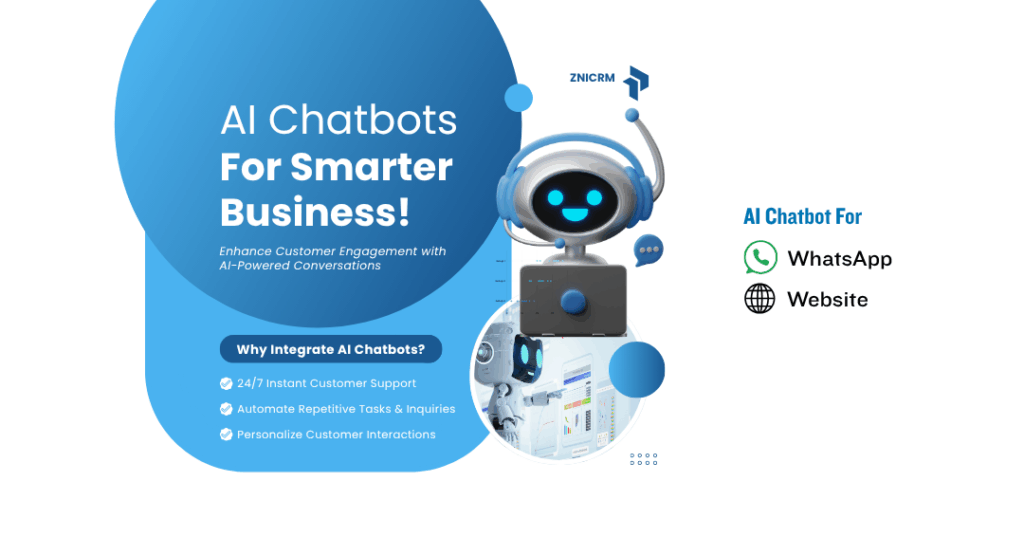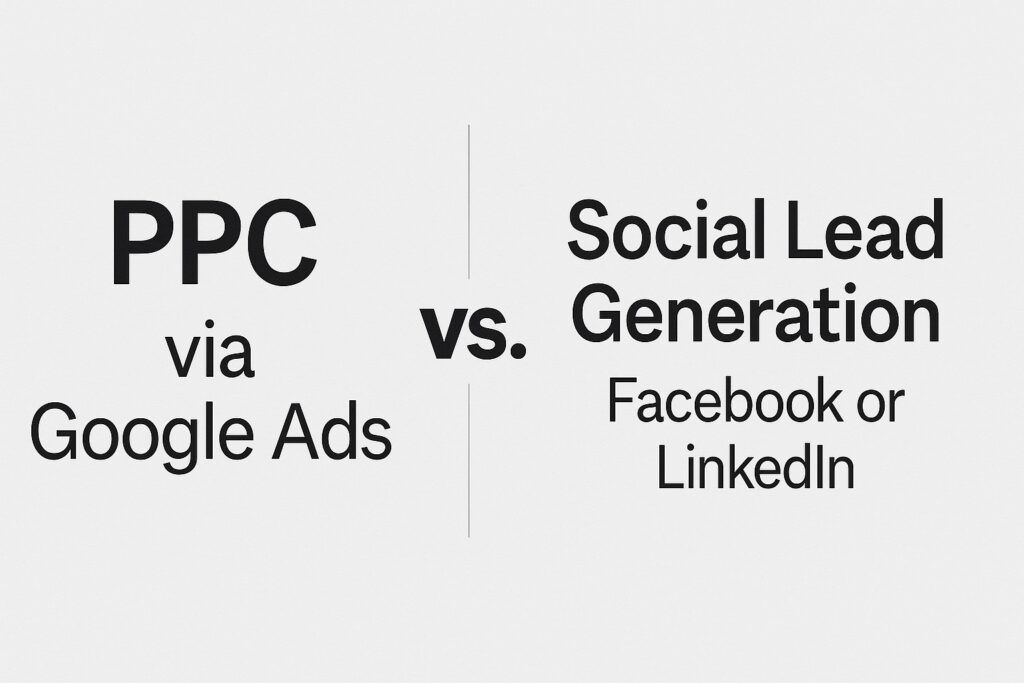To remain relevant businesses are constantly searching for innovative ways to engage customers, streamline operations, and remain relevant. A steady and growing number of companies have turned to chatbots—automated conversational agents that mimic human interaction—to handle initial customer queries, reduce wait times, and improve customer satisfaction. However, while chatbots can be incredibly effective in these areas, a simple, standalone chatbot that operates without a deeper data-driven context has limitations.
A more robust, future-proof solution is the integration of chatbots with Customer Relationship Management (CRM) systems. This integration brings together the real-time interactive power of conversational AI and the data-rich, analytical capabilities of CRM software. The result is a seamlessly orchestrated system that not only answers customer queries promptly but also collects, organizes, and utilizes customer data for more personalized and effective customer journeys.
Let’s try to understand why a chatbot integrated with a CRM can be a game changer for your business, how it can significantly boost revenue, and why a standalone chatbot is insufficient in a data-centric business environment. If you’ve ever wondered what happens to all the data after a chatbot is trained, and how you can transform these interactions into tangible value, read on.
Table of Contents
- Introduction
- The Rapid Rise of Chatbots in Customer Engagement
- How ChatGPT and Other LLMs Are Changing the Landscape
- What Happens to the Data After Deployment?
- The Role of a CRM in Modern Businesses
- Why a Standalone Chatbot Service Falls Short
- The Power of an Integrated CRM-Chatbot Solution
- Enhanced Lead Management
- Personalization and Customer Experience
- Unified Customer Data and Insights
- Automation and Efficiency
- Scalability and Advanced Analytics
- Step-by-Step Guide to Implementing a CRM-Chatbot Strategy
- Identify Business Goals and Use Cases
- Choose the Right CRM Platform
- Select an Appropriate Chatbot Framework or Provider
- Data Integration and Migration
- Designing the Conversational Experience
- Training the Chatbot and the CRM Team
- Testing, Launch, and Continuous Improvement
- Success Stories and Industry Use Cases
- Measuring the ROI of an Integrated CRM-Chatbot Solution
- Overcoming Common Challenges
- Future Trends: AI, Personalization, and Predictive Analytics
- Conclusion
2. The Rapid Rise of Chatbots in Customer Engagement
2.1 The Customer’s Need for Instant Gratification
Modern consumers have grown accustomed to near-instant responses. From streaming on-demand videos to getting immediate answers to any question via search engines, convenience and immediacy are the new normal. Waiting even a few minutes for a response can feel like an eternity in our fast-paced world. Chatbots, available 24/7, reduce wait times and offer immediate interaction—factors that significantly improve the customer experience.
2.2 The Business Advantage
For businesses, chatbots initially offered a scalable way to handle large volumes of customer queries—without overwhelming human support teams. This unlocked cost savings, particularly during off-peak hours or when facing repetitive inquiries.
However, the chatbot landscape evolved rapidly from rule-based scripts (if-then logic) to more sophisticated Natural Language Processing (NLP) systems. With advances in NLP and machine learning, chatbots can now recognize intent, handle more complex queries, and even learn from interactions to refine their responses over time.
3. How ChatGPT and Other LLMs Are Changing the Landscape
3.1 The Emergence of Large Language Models (LLMs)
Large Language Models (LLMs) like ChatGPT have brought an unprecedented level of understanding and versatility to conversational AI. Rather than being programmed with static rules, these models can understand the context of queries, manage multi-turn conversations, and generate human-like text. This leap in capability makes them particularly adept at handling nuanced customer questions, providing product recommendations, and gathering feedback.
3.2 What They Offer to Businesses
- Scalability: LLM-driven chatbots can engage in numerous conversations simultaneously.
- Contextual Understanding: They can recall previous parts of a conversation to keep the dialogue coherent.
- Dynamic Learning: They can be fine-tuned on specific business data to provide tailored responses.
However, these benefits only scratch the surface. When a business incorporates its internal data, knowledge base, and processes into these models, the potential becomes immense. Yet, this also presents complexities in managing how data is stored, secured, and leveraged. This is where a CRM system can bridge the gap.
4. What Happens to the Data After Deployment?
Training a chatbot or deploying an LLM-based solution inevitably generates massive amounts of customer interaction data. Every conversation, query, and response carries valuable insights—from customer pain points and common issues to purchasing habits and lead qualifications.
But many businesses fail to harness the full potential of this data. It’s often scattered across different channels—live chat transcripts, email threads, social media interactions—and rarely centralized in one system for easy retrieval and analysis. This is where the integrated CRM comes into play:
- Centralized Data Repository: Every chat interaction can be stored in a structured, organized form.
- Real-time Updates: Customer profiles update immediately based on chatbot interactions.
- Lead Nurturing: Potential leads identified by the chatbot can be instantly funneled into sales processes.
- Feedback Loop: The CRM can feed data back into the chatbot to refine future interactions and support machine learning models.
Without a CRM, this wealth of data often goes underutilized—an unfortunate waste, given how expensive and time-consuming data collection can be.
5. The Role of a CRM in Modern Businesses
5.1 Core Functions of a CRM
A CRM, or Customer Relationship Management system, is a tool designed to manage and analyze customer interactions throughout the customer lifecycle. Key functions include:
- Contact Management: Maintaining a database of customer and prospect details.
- Sales Automation: Tracking leads through a pipeline, from initial contact to closure.
- Customer Service and Support: Ensuring timely resolution of issues and maintaining customer satisfaction levels.
- Analytics and Reporting: Generating insights from customer data to improve marketing, sales, and support strategies.
- Integration: Connecting various platforms—email, social media, chat, etc.—into one unified system.
5.2 The Value a CRM Brings
When used effectively, a CRM serves as the central nervous system of a business’s sales and marketing operations. It breaks down data silos, provides actionable insights, and aids in delivering personalized experiences.
In essence, a CRM is more than just a database. It’s a strategic tool that, when coupled with AI-driven chatbots, creates a feedback loop of learning and improvement—one that translates directly into better customer experiences and higher conversion rates.
6. Why a Standalone Chatbot Service Falls Short
Despite advancements in AI technology, a chatbot—especially a standalone one—has inherent limitations if it doesn’t tie back to a central customer database or CRM. Here’s why:
- Limited Context: A standalone chatbot only has access to data from the ongoing conversation. It lacks historical context about the customer’s prior interactions, purchases, or specific needs.
- Minimal Personalization: Without integrated CRM data, personalization is superficial. Personalized customer experiences require knowledge of past interactions, preferences, and even predicted future needs.
- Data Fragmentation: Chatbots that are not connected to a CRM create isolated data pools. This makes it harder to build a unified customer view, hampering marketing and sales efforts.
- Missed Lead Nurturing Opportunities: A chatbot can identify a lead, but without CRM integration, that lead might never be tracked or nurtured by the sales team.
- Inefficient Scalability: Without analytics and reporting from a CRM, it’s difficult to optimize chatbot conversations and scale them effectively for complex queries, multiple languages, or diverse customer segments.
In essence, while chatbots excel at frontline interactions, they need the strategic depth and context that a CRM provides to truly elevate customer relationship management and drive revenue growth.
7. The Power of an Integrated CRM-Chatbot Solution
Bringing together a CRM and chatbot, especially one powered by an advanced LLM like ChatGPT, results in a powerful, interconnected system with wide-ranging benefits. Let’s break down the advantages:
7.1 Enhanced Lead Management
- Immediate Identification: The chatbot can quickly identify potential leads based on triggers such as certain keywords, product interest, or user actions.
- Auto-Qualification: By asking targeted questions, the chatbot gathers preliminary information about the lead, scoring them in real-time and sending qualified leads directly into the CRM pipeline.
- Seamless Handover: When the customer is ready to speak to a human, the chatbot hands over the conversation along with all pertinent information (name, email, query details) stored in the CRM.
- Follow-Up and Nurturing: Once a lead is in the CRM, automated workflows can follow up with email sequences or scheduled calls, ensuring no lead slips through the cracks.
These integrated processes minimize manual data entry, reduce the risk of human error, and shorten response times—all critical factors in lead conversion.
7.2 Personalization and Customer Experience
When a chatbot is connected to a CRM, it can retrieve past customer interactions, purchase history, or even preference data:
- Customized Recommendations: Suggest products or services based on past purchases.
- Relevant Answers: Address customer concerns with context, referencing previous transactions or interactions.
- Dynamic Messaging: Provide targeted offers or discounts based on customer segments in the CRM.
Such personalization is proven to enhance customer satisfaction, driving repeat business and word-of-mouth referrals.
7.3 Unified Customer Data and Insights
A CRM-Chatbot integration consolidates data from multiple touchpoints:
- Omnichannel Data Sync: Website interactions, social media engagements, and email campaigns all feed into one profile.
- Real-time Analysis: Managers and decision-makers can see how leads move through the funnel or how customer satisfaction trends change.
- Predictive Insights: Over time, machine learning can forecast future buying behavior or churn risk, allowing businesses to proactively address issues.
7.4 Automation and Efficiency
One of the biggest selling points of this integrated solution is automation:
- Routine Queries: Handled by the chatbot, freeing human agents to focus on complex issues or high-value tasks.
- Sales Process Automation: Workflows in the CRM automatically assign leads to specific reps, schedule follow-ups, and trigger email marketing campaigns.
- Reduced Operational Costs: Fewer repetitive tasks for employees, faster resolution times, and better resource allocation.
7.5 Scalability and Advanced Analytics
A well-integrated system is easier to scale:
- Multiple Departments: Sales, marketing, and support all draw from the same data, ensuring consistent experiences.
- Advanced Analytics Tools: CRM dashboards can track Key Performance Indicators (KPIs) like lead conversion, customer satisfaction scores, and chatbot performance metrics.
- ROI Tracking: Since everything is centralized, attributing revenue to chatbot interactions becomes more accurate.
By unifying your chatbot with a CRM, you lay the groundwork for a more data-driven business strategy. This is vital for both short-term gains (increased conversions) and long-term success (improved brand loyalty).
8. Step-by-Step Guide to Implementing a CRM-Chatbot Strategy
To help you visualize how to achieve this integrated solution, let’s break down the implementation process into clear steps:
8.1 Identify Business Goals and Use Cases
- Clarify Objectives: Are you aiming to reduce customer support costs, improve lead capture, increase upsells, or all the above?
- Define Success Metrics: These might include average response time, lead conversion rate, customer satisfaction scores, and overall sales growth.
8.2 Choose the Right CRM Platform
- Scalability: Pick a CRM that can grow with your business—whether you’re a startup or enterprise.
- Integration-Friendly: Ensure the CRM offers open APIs or built-in integrations with chatbot platforms.
- Customization and Automation: Look for robust workflow automation features for processes like lead assignment, drip campaigns, or support ticket escalation.
Popular CRM options include Salesforce, HubSpot, Microsoft Dynamics 365, Zoho CRM, Pipedrive, and many others—each with varying degrees of complexity and feature sets. Not to sell overselves short ZNICRM is the best CRM with AI Chatbot as of date.
8.3 Select an Appropriate Chatbot Framework or Provider
- Rule-based vs AI-driven: For simple FAQs, a rule-based bot might suffice. For more complex queries and personalization, opt for an LLM-based chatbot like ChatGPT. You can learn more about their pros & cons from this article.
- Integration Capabilities: Make sure the chatbot tool you choose can seamlessly integrate with your CRM. Some platforms offer native connectors that handle data exchange without coding.
- Platform vs Custom Development: Some businesses build proprietary chatbot solutions, while others use cloud-based providers like ZNICRM, Dialogflow, Botpress, Rasa, or out-of-the-box solutions from CRM vendors.
8.4 Data Integration and Migration
- Map Data Fields: Decide how lead information, chat transcripts, and other data points will be stored in the CRM.
- Automated Data Flow: Configure webhooks or APIs so that real-time updates in the chatbot environment push data instantly to the CRM.
- Data Cleanup and Migration: If you’re transitioning from another system, ensure your existing data is cleansed and standardized to avoid duplications or errors in the CRM.
8.5 Designing the Conversational Experience
- Conversation Flows: Outline the logical progression of a user’s journey, from greeting to resolution or escalation.
- Personality and Tone: Align the chatbot’s language style with your brand identity.
- Fallback and Escalation: Program fallback triggers for queries beyond the chatbot’s scope, handing them off to human support with context data included.
8.6 Training the Chatbot and the CRM Team
- Chatbot Training: If you’re using an LLM, you may need to fine-tune it on your company’s specific data (FAQs, knowledge base, etc.).
- Team Training: Sales reps, marketers, and support agents must learn how to leverage new data streams from the chatbot in the CRM. They should understand how to read and act on the leads and insights generated by the integration.
8.7 Testing, Launch, and Continuous Improvement
- Testing Environment: Conduct extensive testing with multiple user scenarios, including edge cases and unusual customer queries.
- Soft Launch: Deploy the integrated system to a small segment of users or for internal use first. Gather feedback and refine.
- Full Deployment: Once stable, roll out to all customers. Continue monitoring metrics like chatbot resolution rates, user satisfaction, and lead conversion.
- Ongoing Optimization: Update the chatbot’s training data regularly based on new FAQs, product lines, or services. Use CRM analytics to inform chatbot improvements and marketing strategies.
9. Success Stories and Industry Use Cases
- E-commerce: An online retail store integrated a chatbot with its CRM to offer personalized product recommendations. The result? A 30% uplift in average order value because the chatbot leveraged data from the CRM to cross-sell and upsell effectively.
- SaaS: A software startup used a chatbot to handle technical support queries 24/7. The CRM tracked user reports, flagging recurring issues. The product team then used these insights to improve software features, reducing user complaints by 40%.
- Financial Services: A bank rolled out an AI chatbot for loan inquiries. Integrating with the CRM enabled real-time credit checks, pre-qualification, and appointment scheduling with loan officers, cutting down approval cycles significantly.
- Healthcare: Clinics used chatbots to schedule appointments and follow up on treatment plans, with data flowing into a CRM for better patient record management and timely communication.
Such case studies demonstrate how an integrated system can be a linchpin for higher conversion rates, operational efficiency, and customer satisfaction.
10. Measuring the ROI of an Integrated CRM-Chatbot Solution
10.1 Qualitative and Quantitative Metrics
- Lead Conversion Rate: How many initial chatbot interactions turn into qualified leads and eventual sales?
- Customer Satisfaction (CSAT) Scores: Did the immediate responses and personalized service improve customer happiness?
- Support Resolution Time: How quickly are queries handled compared to a traditional support team?
- Average Order Value (AOV): Do personalized recommendations from the chatbot lead to higher spend per user?
- Operational Costs: Is the system reducing overhead in call centers or enabling the team to reallocate resources effectively?
By carefully tracking these metrics within your CRM, you can ascertain the direct impact on revenue and profitability.
10.2 Ongoing Optimization
ROI is not a static figure. Continuous optimization—based on user feedback, updated training data, and refined workflows—can steadily improve ROI over time. This includes periodic audits of chatbot performance and CRM processes to identify bottlenecks or new opportunities.
11. Overcoming Common Challenges
Implementing a CRM-chatbot integration is not without hurdles. Here are some common challenges and how to address them:
- Data Security and Privacy:
- Solution: Employ encryption, follow industry-specific compliance (GDPR, HIPAA, etc.), and set up role-based access in the CRM.
- Integration Complexity:
- Solution: Work with an experienced solutions architect or use platforms offering pre-built integrations. Thoroughly test data flows before launch.
- User Adoption:
- Solution: Conduct training sessions, offer incentives for team members to use the new system, and create a culture of transparency around how the data will be used.
- Maintenance and Updates:
- Solution: Assign internal champions or teams responsible for chatbot tuning and CRM updates. Schedule periodic reviews and adopt agile methodologies for quick fixes.
- Cultural Resistance to Automation:
- Solution: Emphasize how automation frees employees from routine tasks, allowing them to focus on strategic initiatives and human-centric roles.
12. Future Trends: AI, Personalization, and Predictive Analytics
The CRM-chatbot ecosystem is evolving rapidly, shaped by advances in AI, analytics, and customer expectations. Here are some noteworthy trends:
- Hyper-Personalization: Next-generation chatbots will leverage detailed customer segments in the CRM and real-time behavioral data to deliver hyper-personalized experiences, down to the individual level.
- Multimodal Interfaces: Future chatbots may incorporate voice, video, and even AR/VR for richer interactions, supported by CRM data to maintain contextual continuity.
- Predictive Analytics: With machine learning, CRMs will predict the best times to engage leads, the content they respond to, and the likelihood of churn—further empowering chatbots to initiate timely, relevant conversations.
- Conversational Commerce: More businesses will deploy chatbots that handle not just queries but complete transactions within the chat interface, using CRM data to tailor product offerings and payment options.
- Industry-Specific LLMs: Expect the rise of domain-specific language models trained on industry jargon, compliance rules, and best practices, making them more accurate for specialized fields like healthcare, finance, or legal services.
13. Conclusion
A chatbot by itself, while valuable for front-line customer engagement, pales in comparison to an integrated CRM-chatbot solution when it comes to maximizing revenue and delivering superior customer experiences. Large Language Models like ChatGPT have revolutionized how chatbots understand and respond to user queries. Still, without a CRM’s structured data, automation workflows, and robust analytics, these sophisticated AI tools remain limited in scope, focusing primarily on handling conversations without context or follow-through.
By implementing a CRM-chatbot strategy, businesses can:
- Better Qualify and Convert Leads: Leverage real-time lead scoring, automatic handovers, and follow-up processes.
- Deliver Highly Personalized Experiences: Utilize historical data, preferences, and predictive analytics to offer relevant recommendations and targeted promotions.
- Centralize Data for Holistic Insights: Gain a 360-degree view of customer interactions across multiple touchpoints, leading to more data-driven decisions.
- Automate and Scale: Reduce overhead, improve response times, and free teams to focus on complex tasks that require a human touch.
- Continuously Improve and Innovate: Use data from the CRM to refine both the chatbot’s training and the overarching customer relationship strategy.
Standalone chatbots can certainly answer basic questions or even manage simple lead captures, but they falter in delivering sustained, data-driven experiences that convert casual visitors into loyal, repeat customers. The real power emerges when you integrate a chatbot with CRM software, forging a synergy that propels your business to new heights of efficiency and revenue growth.
In an environment where customer expectations keep rising and competition is but a click away, an integrated CRM and chatbot solution is no longer just a “nice-to-have,” it’s a strategic must-have. By embracing this powerful combination, businesses will not only handle leads and queries more effectively but also tap into the vast potential of their own data to drive innovation, loyalty, and long-term profitability.