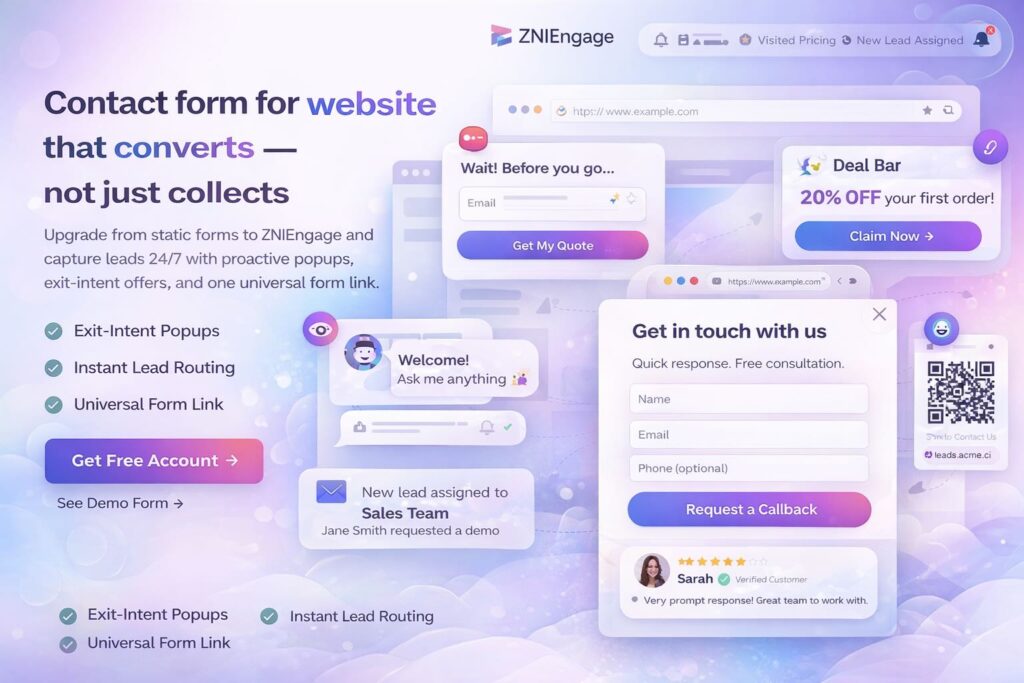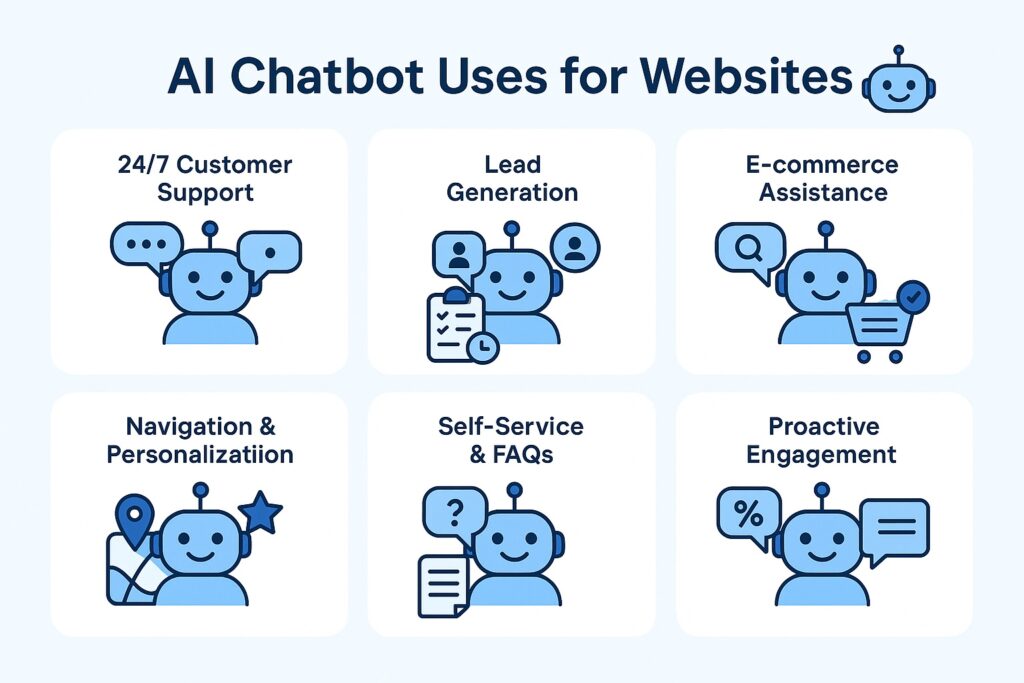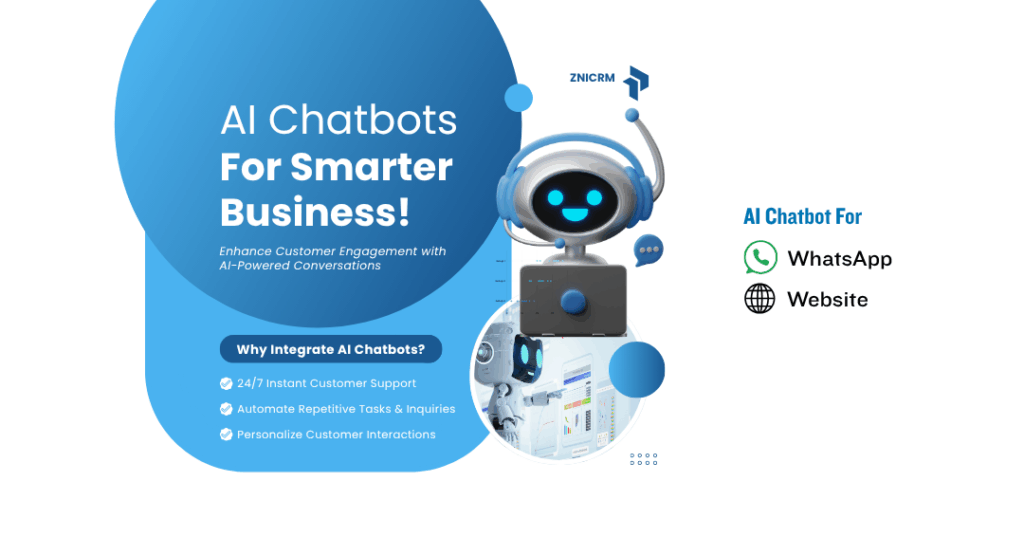
Are you losing website visitors who don’t convert or waiting too long to respond to customer queries? With ZNICRM, you can add a FREE AI Chatbot to your website in just a few clicks and transform how you capture, engage, and support customers—24/7, automatically, and at zero upfront cost.
Let’s walk you through everything you need to know about AI chatbots, the game-changing benefits they bring, and a simple, step-by-step guide to adding your own Free Chatbot for Website with ZNICRM.
What is an AI Chatbot?
At ZNICRM, when we say “AI Chatbot,” we’re talking about an intelligent virtual assistant that lives right on your website, engaging every visitor as if they’re talking to your best human agent—only faster and always online. Unlike old-school rule-based bots that offer robotic, limited answers, our AI chatbot is powered by advanced natural language processing (like GPT) and actually understands and learns from your business data.
That means your visitors and customers can ask anything, get instant answers, and even create leads or support tickets right from the chat window—all while your human team focuses on more complex or high-value tasks.
Benefits of Adding a FREE AI Chatbot to Your Website
Why do thousands of businesses choose ZNICRM’s Free AI Chatbot for their website? Here’s what you gain:
1. Instant 24/7 Customer Support
Your customers expect answers now, not in hours or days. Our AI chatbot never sleeps—delivering instant, accurate answers to every query, anytime, in any time zone.
2. Higher Conversion Rates
Engage every visitor before they leave your site! With proactive pop-ups and personalized chat, our chatbot helps you capture more leads by turning browsers into buyers.
3. Multilingual & Human-Like Conversations
Our bot speaks the customer’s language—literally. Whether your audience is in English, Hindi, or any other language, our AI understands, responds, and delivers a smooth, natural experience.
4. Zero-Code, Zero Developer Needed
You don’t need to be a techie to get started. Setup is as simple as copy-pasting a code snippet into your website—be it WordPress, Wix, Shopify, or plain HTML.
5. Fully Integrated with CRM & Helpdesk
Every conversation is automatically saved as a lead or support ticket inside ZNICRM, so nothing slips through the cracks. No need for extra connectors or expensive add-ons.
6. Cost Savings & Scalability
Start 100% free—no software license cost. Our “AI Credits” model means you only pay for what you use, with most startups never hitting a bill until they scale up big. Scale your support without growing your headcount.
7. Continuous Learning from Your Content
Simply upload your PDFs, knowledge base, or link to your website. Our AI bot ingests your business data, learns your FAQs, and stays up to date as you grow.
How to Add a FREE AI Chatbot to Your Website with ZNICRM
Ready to put your website on autopilot with an AI-powered assistant? Here’s exactly how you can do it—for free:
Step 1: Sign Up for Your FREE ZNICRM Account
Visit https://znicrm.com/feature/chatbot and click “Get Your Free Account.” No credit card required. Our basic plan is completely free for small businesses and startups.
Step 2: Create Your AI Chatbot in Minutes
- After logging in, go to Admin Settings → Chat Bots → Add Bot.
- Give your bot a name (like “Jeeni”), set a description, and choose the look and feel.
- Define your welcome message and after-hours greeting for a personal touch.
Step 3: Train Your Bot (Optional, But Powerful)
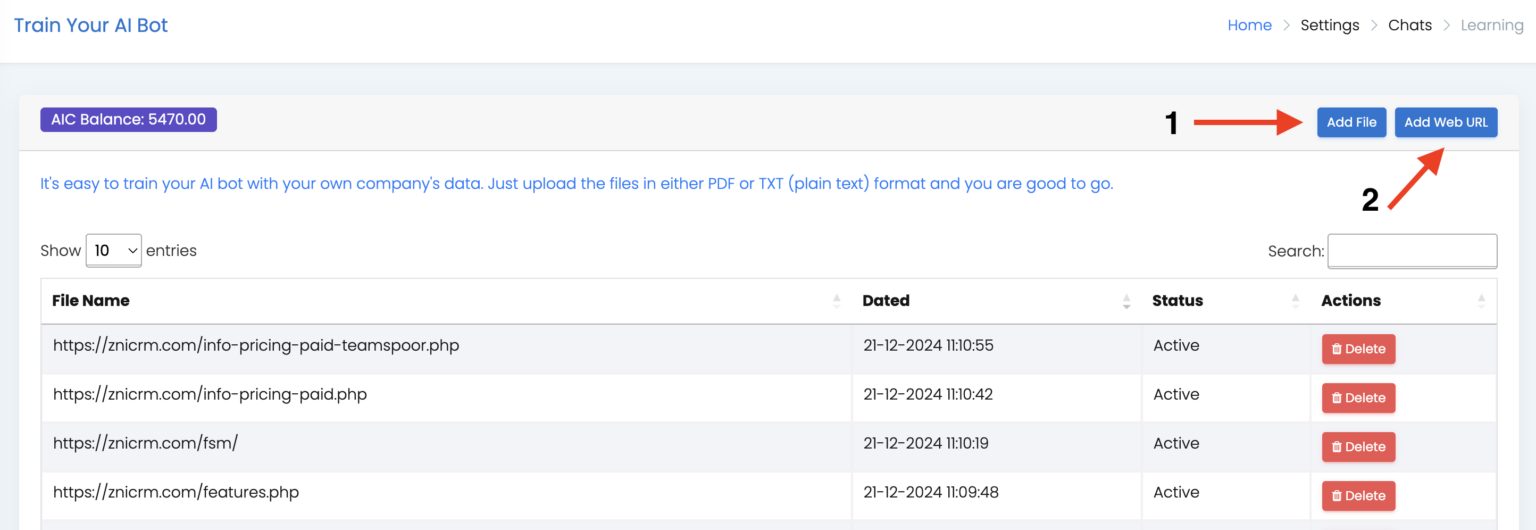
- Upload your product manuals, FAQs, or any PDF/TXT files directly in the AI Learning section.
- Or, simply paste links to your website pages or knowledge base.
- Our bot learns everything in minutes and updates automatically as you add more data.
Step 4: Copy & Paste the Code to Your Website
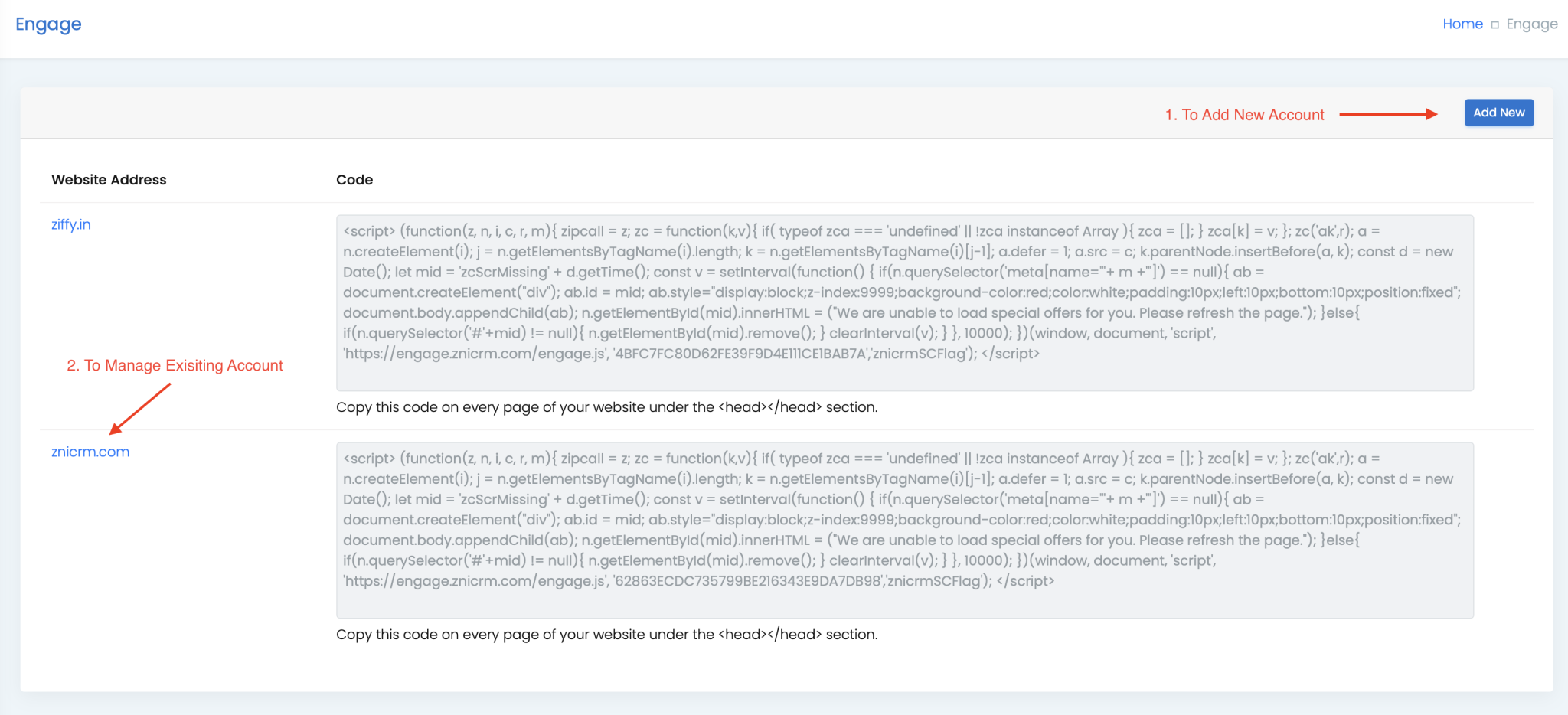
- Head to Engage → Integration Code in your dashboard.
- Copy the lightweight JavaScript snippet.
- Paste it just before the closing
</body>tag of your website, or use your CMS’s custom code section. - That’s it! Your Free Chatbot for Website is now live.
Step 5: Test, Refine, and Watch the Magic
- Use the preview mode to chat with your new bot on desktop and mobile.
- Refine its responses, upload new FAQs, and monitor leads & tickets—all from your ZNICRM dashboard.
- Every conversation is logged in the CRM and Helpdesk, ready for follow-up or escalation.
Why Choose ZNICRM’s FREE AI Chatbot?
- No setup fee, no monthly minimums—it’s a real “Free AI Chatbot” for every website.
- Truly omnichannel—add live chat, WhatsApp, Messenger, and more, all in one place.
- Full privacy & security—your customer data stays protected.
- Unlimited scalability—whether you have 10 or 10,000 visitors, your bot handles them all.
Don’t settle for boring, scripted bots or complex DIY solutions. With ZNICRM, you get a future-proof AI chatbot that grows with you—from your first visitor to your millionth.
Get Started—Add Your Free AI Chatbot for Website Now!
Stop losing visitors. Start delighting every customer, every time, with ZNICRM’s Free AI Chatbot.
Click here to create your free account and launch your chatbot today!
ZNICRM – Your Business, Our Intelligence. Convert, Engage & Support 24/7—For Free.
Learn How To Add AI Chatbot To Different Websites & Softwares
How to add AI chatbot to HTML website
Integrating the AI Chatbot widget into your HTML website is simple and quick. Just copy the code generated in Engage setting’s page and paste it into the desired location on your site, preferably at the bottom before the closing body tag.
- Access your website’s backend. Ensure you have the necessary permissions to edit the HTML code through your admin panel for a smooth integration.
- Place the AI Chatbot code. Select the spot on your webpage where you want the chatbot to appear and paste the code into the HTML.
- Save your changes. Verify that everything is working properly and that the chatbot is displaying correctly on the page.
How to implement AI chatbot in Shopify website
Adding the AI Chatbot to your Shopify store is a straightforward process. Simply insert the Engage tool code into the appropriate section of your site.
- Access your Shopify admin panel. Open the admin area and go to the ‘Online Store’ section.
- Click ‘Customize’. From the options, choose ‘Add Section’ to add a new area for the chatbot.
- Select ‘Custom HTML’. This option appears under ‘Add Content.’ Feel free to remove any pre-existing elements if necessary.
- Insert the AI Chatbot code. Paste the generated code into the HTML section and save your updates.
How to add AI chatbot to WordPress website
You can easily embed the no-code AI Chatbot widget into your WordPress site by inserting the provided code into a custom HTML block.
- Log in to your WordPress account. Head to the admin panel to gain access to your site’s editing options.
- Navigate to ‘Pages’. Choose the page where you want to display the AI Chatbot, ensuring it aligns with your website’s goals.
- Add a custom HTML block. Place the HTML block in the area where you want the chatbot to appear on your page.
- Paste the code. Insert the generated code into the block and click ‘Update’ to confirm that the chatbot is working properly on your site.
How to add AI chatbot to Wix website
Integrating the AI Chatbot into a specific page on your Wix website is easy. Simply use the custom code provided by ZNICRM to smoothly embed the chatbot into Wix.
- Open your Wix editor. Log into your Wix account, select the website you want to edit, and click ‘Edit Site’ from your dashboard.
- Add an HTML Block. Click the Plus icon on the left-hand menu, go to the ‘Embed’ section, and select ‘Embed a Widget’ to add a new HTML block.
- Insert the AI Chatbot code. Paste the generated code into the ‘Enter Code’ section and click ‘Update’.
- Customize the settings. Adjust the size and position of the chatbot to ensure it looks great and fits well within your page layout.
How to add AI chatbot to Squarespace website
To embed the AI Chatbot widget on a specific page of your Squarespace site, simply paste the generated code into the relevant block.
- Log in to Squarespace. Access your account and select the site you want to edit from your dashboard.
- Navigate to the ‘Website’ section. Choose the page where you’d like to add the AI Chatbot.
- Click ‘Edit’ and ‘Add Section’. Add a new blank section, then select ‘Add Block’ to insert the ‘Code’ block.
- Insert the AI Chatbot code. Paste the generated code into the ‘Edit’ box and adjust the block’s width to ensure the chatbot is properly positioned and visually appealing.
How to embed AI chatbot to Elementor website
Embedding the AI Chatbot widget in Elementor is straightforward. Just insert the provided widget code into an empty block on your page.
- Log in to WordPress. Go to ‘Pages’ in your WordPress dashboard and select the page where you want to add the AI Chatbot.
- Edit with Elementor. Click on ‘Edit with Elementor’ to start customizing the page layout.
- Use the HTML Element. Drag and drop the HTML element onto the page where you want the chatbot to appear.
- Insert the AI Chatbot code. Paste the provided code into the ‘HTML Code’ box.
- Update and review. Press ‘Update’ to save your changes and preview the AI Chatbot on your page.
Use Cases: How a FREE AI Chatbot Helps Different Industries
1. Education & EdTech
- Lead Generation & Enrolment: Instantly answer queries about courses, admissions, and scholarships. Capture prospective student information 24/7, even when your admissions team is offline.
- Student Support: Guide students to learning resources, handle FAQs, help with forgotten passwords, and escalate academic queries to the right staff—all without human intervention.
- Parent Communication: Offer updates, fee reminders, and school news to parents anytime, improving trust and satisfaction.
Result: Increased admissions, happier parents, and a support team that can focus on higher-level tasks.
2. Healthcare & Clinics
- Appointment Booking: Allow patients to book, reschedule, or cancel appointments anytime without waiting on a call.
- Symptom Checker: Offer instant, reliable answers to common medical questions or direct patients to the right department.
- Patient Education: Provide details on services, health packages, and doctor availability. Share important guidelines or emergency instructions.
Result: Reduced phone traffic, faster appointment cycles, and patients who feel cared for around the clock.
3. Real Estate
- Lead Qualification: Engage website visitors looking for properties, gather their requirements, and automatically create leads in your CRM.
- Property Information: Instantly provide details, photos, and brochures of available listings based on customer preferences.
- Virtual Tour Scheduling: Allow prospects to schedule property viewings 24/7 and even remind them automatically.
Result: More qualified leads, less manual data entry, and faster property sales or rentals.
4. E-Commerce & Retail
- Product Discovery: Help shoppers find the right product with smart, conversational search.
- Order Tracking: Instantly answer “Where’s my order?” or handle returns and exchanges.
- Upsell & Cross-sell: Suggest related products, special offers, or abandoned cart reminders through personalized conversations.
Result: Higher sales conversion, fewer support tickets, and improved customer loyalty.
5. Financial Services (Banks, Insurance, NBFCs)
- Customer Onboarding: Answer questions about account opening, insurance plans, or loan eligibility, and guide prospects through application forms.
- 24/7 Support: Instantly resolve account queries, provide balance information, or share branch locations and timings.
- Policy Renewal & Claims: Help customers renew policies or check claim status without waiting for a call center agent.
Result: Smoother onboarding, fewer abandoned applications, and improved customer satisfaction ratings.
6. Travel & Hospitality
- Booking Assistance: Answer questions about hotel availability, tour packages, and pricing. Guide users to complete bookings directly in chat.
- 24×7 Guest Support: Instantly resolve booking issues, cancellations, or provide local recommendations.
- Feedback & Reviews: Encourage post-stay feedback or ratings to improve service.
Result: Higher direct bookings, better guest experiences, and improved online reputation.
7. IT & SaaS Companies
- Technical Support: Instantly resolve common tech queries, provide troubleshooting steps, or escalate to live agents if needed.
- Onboarding New Users: Offer self-service guides, product tours, and knowledge base links right within chat.
- Lead Qualification: Capture and score leads from demo requests or trial sign-ups, sending hot prospects directly to sales.
Result: Shorter response times, more qualified sales pipelines, and happier end-users.
8. NGOs & Nonprofits
- Volunteer Recruitment: Answer questions, gather volunteer sign-ups, and share upcoming events or donation drives.
- Donor Support: Instantly assist donors with payment options, tax receipts, or event information.
- Community Support: Share resources, emergency contacts, or helpline info for those in need.
Result: More volunteer and donor engagement, and streamlined support operations.
Why Choose ZNICRM’s Free Chatbot for Your Industry?
- Fully customizable for your unique workflows—no coding or technical expertise needed.
- CRM & Helpdesk integration included: every chat becomes a lead, ticket, or record for follow-up.
- Supports any website: WordPress, Shopify, custom HTML, or even mobile sites.
- Multi-language AI so you serve a global or local audience, day and night.
Whether you’re in education, healthcare, real estate, retail, finance, travel, SaaS, or the nonprofit sector—ZNICRM’s FREE AI Chatbot is your 24/7 AI assistant, always ready to engage and convert website visitors.
Ready to unlock these benefits for your business?
Get your FREE AI Chatbot for Website now!
Have something to say about it? Discuss this on Reddit