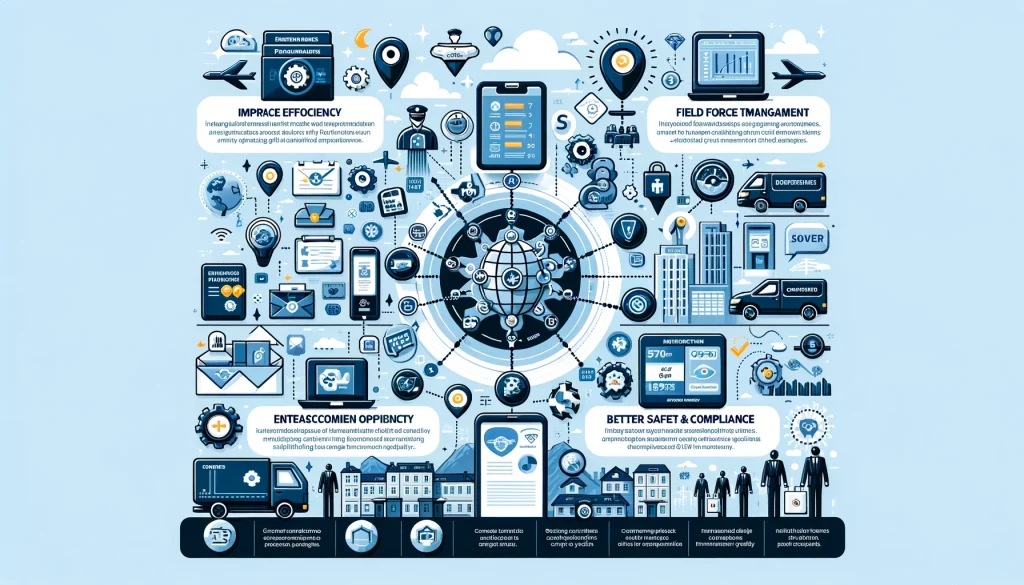Anything related to tracking is a taboo but tracking an employee is not limited to surveillance or spying somebody but sometimes it’s the necessity of the business.
The difference between surveillance or spying and tracking an employee has a very thin line. For example, when you are secretly tapping an email or taking the monitor’s screenshots is called spying where the victim doesn’t even know what’s going on in the background.
However, tracking does the same thing but with full knowledge of the user who is being tracked.
Employee tracking and surveillance is a huge topic and I don’t think I can cover what all tools and methods are available for disposal to companies but we would talk about location tracking of the employees here.
Why do we need employee location tracking?
Employee location tracking is not a spy tool but it’s a necessity in case you have remote employees or field force deployed for sales, service or delivery.
With remote employees, attendance is a major concern for companies. For example, pharmaceutical companies often have employees in all major cities working remotely from their home. In an ideal scenario, they should go and visit multiple doctors, medical shops and distributors, however, this is not the case.
Instead of visiting the location they generally call the distributors to get the stock status but do mark their visits in the company’s CRM. This way companies incurred a loss in multiple ways and not just in terms of what they are paying for conveyance to their employees.
Say if the MR could have visited the distributor then he could have provided some recommendations based on the doctors practicing nearby or could have recommended the alternates of the stock of they maintain of the competitors but since he called over the phone he missed that opportunity.
Same goes with the FMCG sector where every visit is more important than just getting the stock update from the stockist of the distributor.
All this can be solved through an employee tracking app like TeamSpoor.
Employee tracking app gives real-time data of the user’s location along with their route-map and visit reports (which are geotagged) i.e., if somebody claims to be present at a location and the app also shows the same then you could be 100% sure that there is no discrepancy at all.
What you should look in the employee tracking app?
There is a flood of companies those who offer you employee tracking solution or per se Field Force Management solution, however, before selecting one for your company you should consider many factors.
- The Credibility Of The Vendor: I am sure you don’t want to pay for the services, which you can not get or have to fight hard to get the support. There are many vendors in the market who are fly-by-night types. Therefore ensure that the company you are talking with is credible because you don’t want to lose years worth of data because a vendor goes bust.
- Features Offered: Don’t go or pay for the features based on your future requirement. This is an era of SaaS and you should not pay anything more then what you require. If you just want to get the Location of your employees along with attendance then go for a plan with only these two options instead of going with a complete Field Force management solution. Because paying for the software is an easier part but getting your field force to use it is the hardest.
- Availability Of The App: Fortunately, worldwide there are only two major ecosystems or OS which you should worry about. This is very essential that your vendor has an app for Android and iOS both. If they are just offering for the Android, then my recommendation is never to go with them because you can not control, which of your employee uses which smartphone.
- Costing: The service costing will always depend on the features you are looking for. As I said earlier never pay for the features you are not going to use in present. Also, never ever pay for the whole year. This way you can always upgrade and downgrade without your vendor’s intervention and you will have full flexibility to switch if the vendor is not reliable in their services. For example, TeamSpoor offers a seven days free trial of advance plans with a lot of features and an unlimited free plan for users who just want to get the location and attendance of their users.
Why can’t I use Google Maps or WhatsApp for location tracking?
Oh! of course, you can but should you?
First of all, they are not enterprise solutions and they are only meant to be used by individuals for casual location sharing.
The whole point of implementing a solution to ease the work and not to put in more manhours into it. For example, if you use any of the above-said solutions then
- You won’t get any reporting (future or past days).
- You have to manage the attendance manually depending upon the date and time they started the location sharing and ends it.
- It consumes a lot of battery as both the solution are not optimized considering the battery. Can you imagine what would happen if your employee doesn’t even contact his customer because he ran out of battery power?
- No accountability. You can not ask them any question or contact them for any help.
These are the few issues, which you should consider before implementing retail grade solutions in an enterprise.
How could a field force management solution empower my employees?
I can’t comment on all the solution available in the market but I can tell how TeamSpoor can empower your employees and business with an easy to use app for the employees.
- Remote Attendance: No need to visit the office just to mark attendance. Every attendance data contains the geo-tag, which tells the exact location and address of that location.
- Real-time Visit Reports: As and when a user gets in a meeting or finishes his meeting then automatically you will get the report through email with complete details.
- Job Scheduling: With up to date daily tasks assignment you can save a lot of time of your employees with a clear picture of their day.
- Auto Conveyance Calculation: No more guesswork for your employees on how much they have traveled during a day. Our app calculates the same automatically.
- Custom Form: Get the data from your employees in real-time like Order Sheet, Payment Receipts or anything you can imagine.
- Expense Manager: Get their expenses paid on immediate basis.
- HRMS: A complete leave management solution. No more manual applications to HR. Your employees can fill the form on the application itself and it will be sent to their HR or reporting manager.
If you still have questions on how field force management or employee tracking solution could help your enterprise then feel free to contact me from https://teamspoor.com