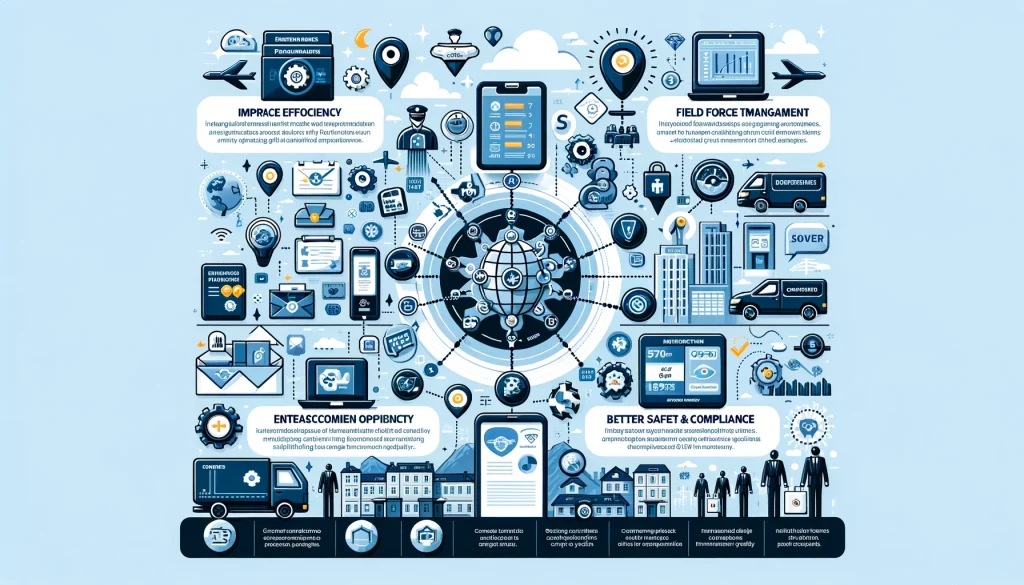When your remote employees are working from home, you can only trust their words and performance output to check whether they are working from their home or not.
No, this was an old way of tracking remote employees productivity. With so many tools at your disposal now, you can track your employee’s productivity in real time from anywhere in the world.
So, what is the best way to keep track of remote employees working from home?
You can not use a single tool or method to track your remote employees who are working from home as their way of working may be different, or their job profile is different.
For example, your remote employee could be handling your calls from their home as a Virtual Receptionist, or they could be writing code for you, or they could be handling sales for your company from a location where you do not have any office.
While being a Virtual Receptionist, their role is to handle all your calls, and it doesn’t matter whether they are managing from their home or any other location.
However, in the case of employee handling your sales in a remote location, you must ensure that they do not waste their time at home and go out on the field to close more deals for you.
Therefore, to track a Virtual Receptionist, you need a tool, which ensures that your calls are being handled properly and call recordings are available on demand.
But, to track your remote employee who is supposed to be out and close more deals for you, needs to be monitored more smoothly.
For example, service like TeamSpoor, which are mobile GPS based employee tracking solution can provide you detailed analytics of employee’s performance, real-time location, and reporting automation.
To keep a tab on employee’s performance, you will also need a Time-Tracking software.
What is remote employee time tracking?
Remote employee time tracking ensures the working hours of an employee. Time tracking is required for payroll, especially if you are paying your employees on an hourly basis. You don’t want to over-pay or under-pay any employee be it on contract or salary.
Time tracking software like TeamSpoor keeps a tab of your employee’s attendance along with how many hours they worked. If you are using software to keep a check on the time of your employee, which uses a GPS, then you can also ensure that your employee doesn’t leave the location while on duty.
If you want to ensure that your employee doesn’t leave the office premises while on duty then you can create virtual geo-fences and will get alerts automatically when somebody tries to move-out from that geo-fence.
While tracking your on-field staff at a remote location requires a GPS based solution linked with their mobile phone, tracking an employee activity who has a computer-based job like web developer, programmer or social media promoter you will need a desktop monitoring software to ensure they do not waste their time on social media or searching freelancing jobs.
Employee activity tracking software
To track employe’s desktop activity, you will need software, which is versatile as much as your business.
Network Lookout, Time Doctor, TeraMind are few softwares, which you can use to track employees desktop activities.
If you need more help in deciding, which tool is best for your company please feel free to contact for a 15 minutes free consultancy.