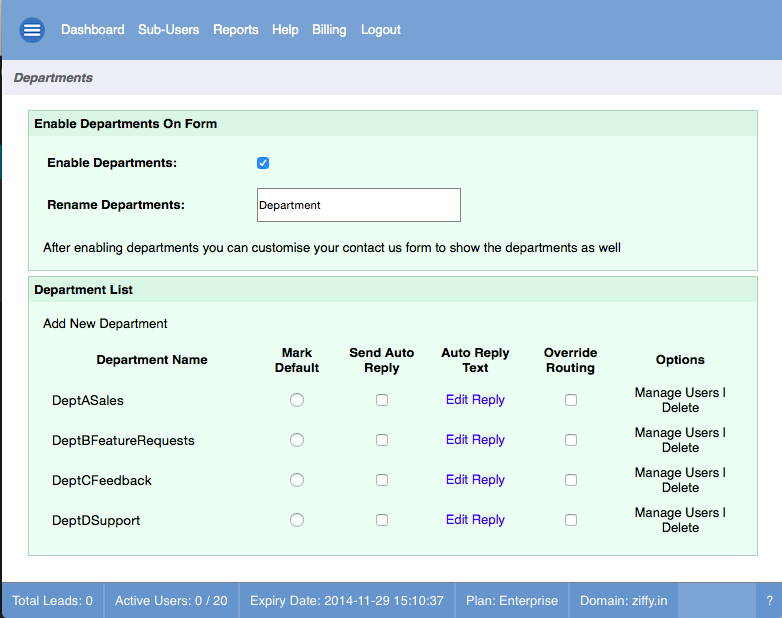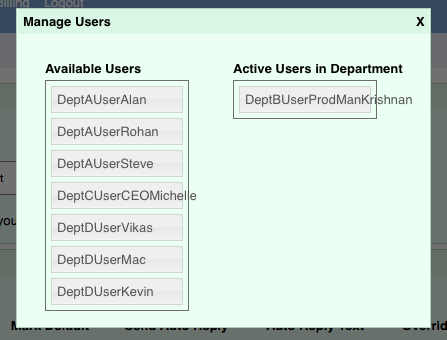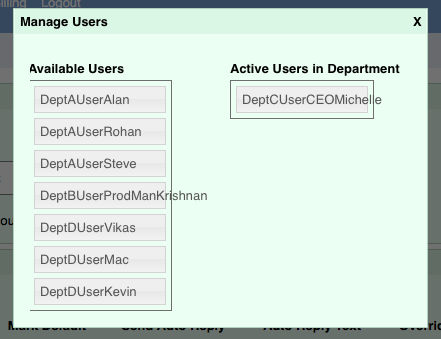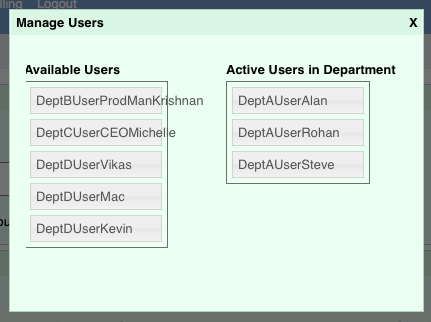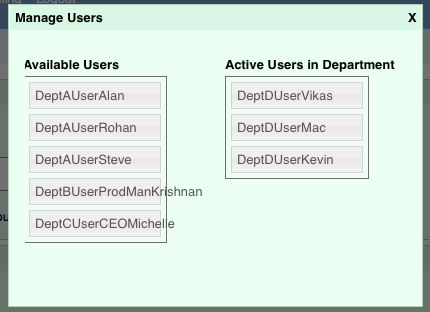
The growth of your business is directly proportional to the team you have and the tools they are using to manage the leads, feedbacks and other user interactions. As your team grows you need to create different departments for handling the feedbacks, leads, grievances etc. The options you will have for that is to create multiple forms or manually distributes the leads to different departments. Both are very cumbersome and least productive.
With scrap.me you can create different departments and assign users to them. Let’s take an example to understand the case
Company.Com has four departments
- DeptA-Sales
- DeptB-FeatureRequests
- DeptC-Feedback
- DeptD-Support
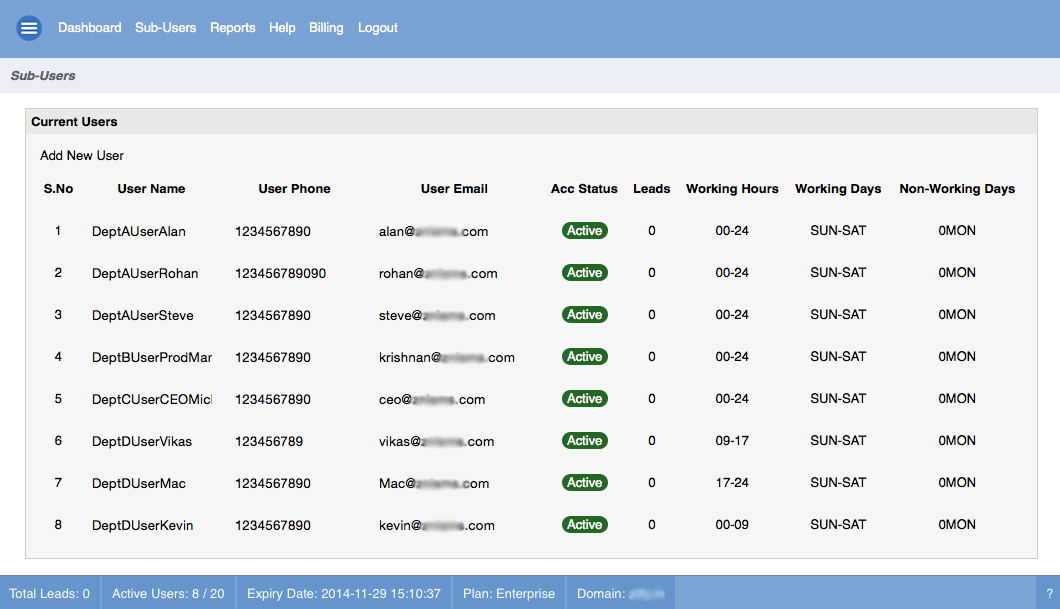
In DeptA-Sales they have 3 users
- DeptA-User-Alan
- DeptA-User-Rohan
- DeptA-User-Steve
In DeptB-FeatureRequests they have they product manager
- DeptB-User-ProdMan-Krishnan
In DeptC-Feedback is handled by the CEO himself to see what their users think about the company
- DeptC-User-CEO-Michelle
In DeptD-Support they have 3 users with different shifts
- DeptD-User-Vikas (9:00 AM to 5:00 PM)
- DeptD-User-Mac (5:00 PM to 1:00 AM)
- DeptD-User-Kevin (1:00 AM to 9:00 AM)
Once working hours are set for the users and they are assigned to departments leads and other inbound requests will be automatically distributed to the concern persons.
As an administrator you can check all the leads and notifications transferred to different person and the action taken by them on it. You can even monitor the date and time at, which they have open that lead or notification.
And if you have an in-house CRM or any third party CRM then you can use our Webhooks to forward these leads to them automatically.