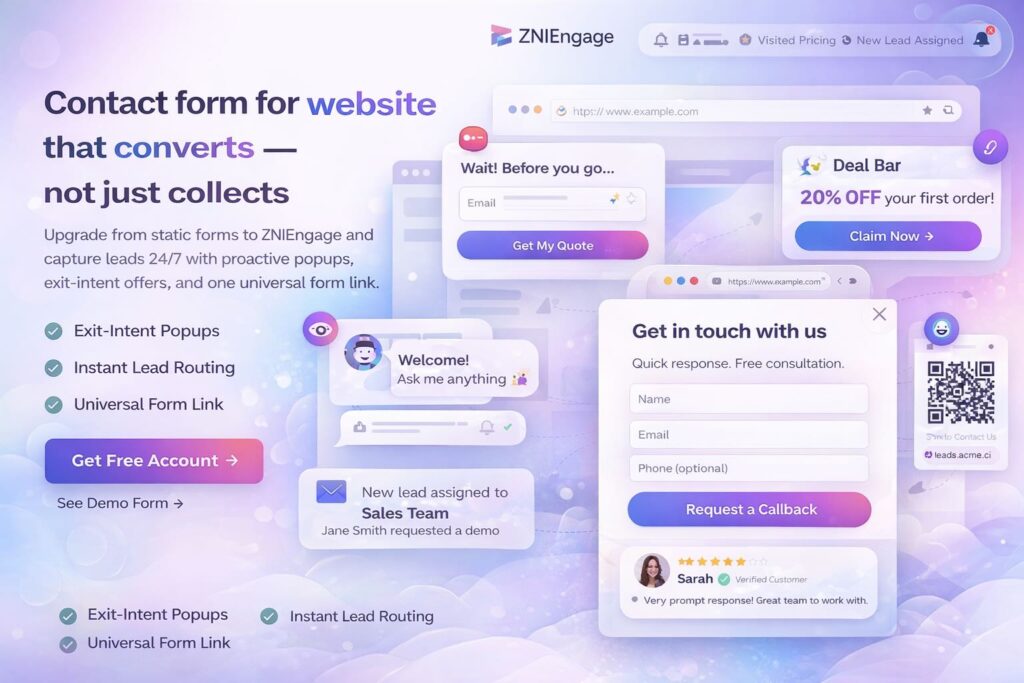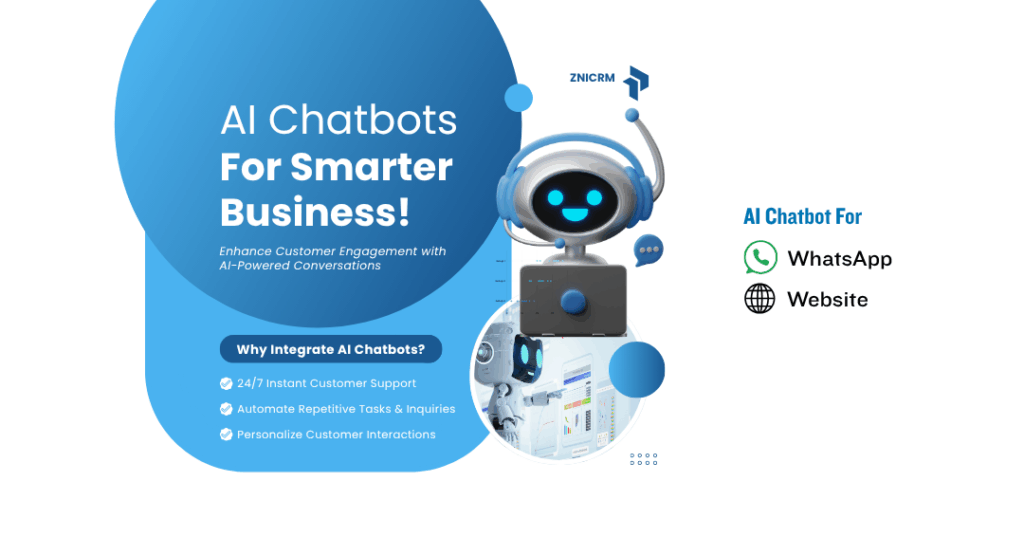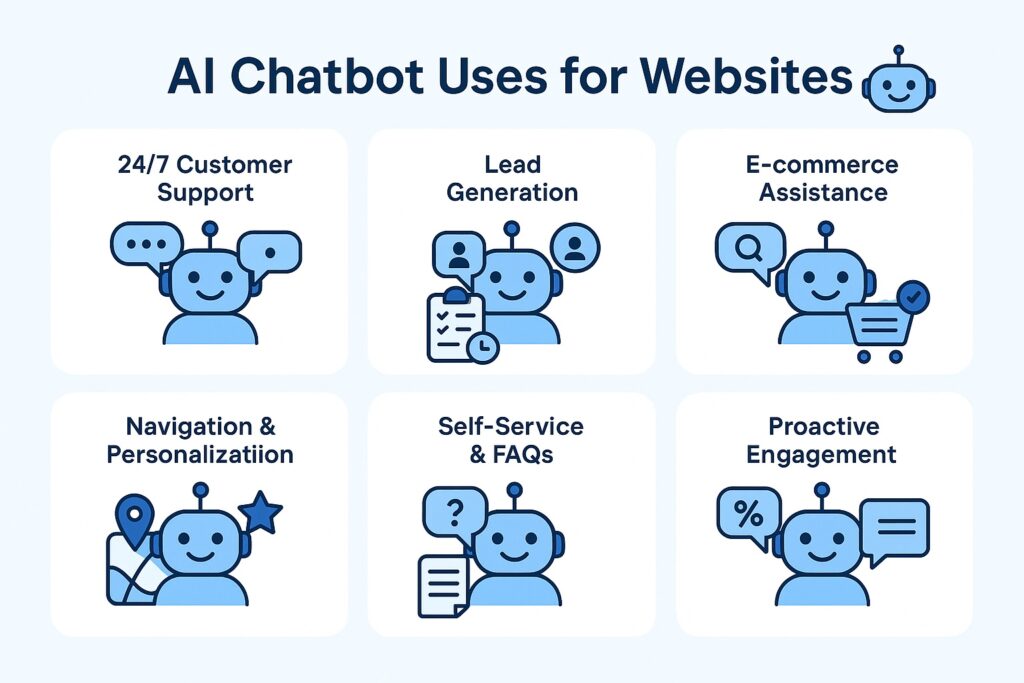
Why an AI chatbot belongs on your website
If your website is where people discover your products, ask for help, and decide whether to buy, then a smart assistant that’s always available is no longer optional – it’s expected. An AI chatbot for customer service on website can greet visitors, answer questions in natural language, qualify leads, book calls, and hand off complex issues to your team.
This guide teaches you, step by step, how chatbots work, why they’re valuable, and how to implement one the right way. Whether you’re building for your personal website, or any other business site. No technical background required.
What an AI website chatbot actually does (in plain English)
A modern website chatbot uses natural language processing to understand a visitor’s sentence (“Do you ship to Dubai?”), matches it to an intent (shipping policy), pulls the best answer from your knowledge base, and responds instantly. If needed, it triggers an action: create a lead, schedule a meeting, start a return, or escalate to a human.
Here’s the basic flow:
- Greet & detect intent: The bot welcomes visitors and listens for the goal behind their message.
- Search your knowledge: It checks your FAQs, docs, pricing pages, or connected help center.
- Respond & act: It answers, clarifies, or asks a follow-up. It can also trigger actions (e.g., create a ticket).
- Escalate gracefully: If the bot’s unsure, it transfers to live chat, email, or a callback queue.
- Learn over time: Admins review “didn’t understand” messages and improve coverage.
Core benefits you can expect
- Always-on service. A 24/7 support chatbot for website means customers get help instantly, whether it’s 2 p.m. or 2 a.m. You reduce wait times and meet global expectations.
- Faster answers & higher CSAT. Instant, consistent replies, no queue & no hold music.
- Lead growth on autopilot. A website chatbot for lead capture proactively qualifies visitors, asks for email/phone when relevant, and routes hot prospects to sales.
- Scheduling without friction. An ai chatbot for booking meetings surfaces a rep’s calendar and confirms a slot right inside the chat window – no back-and-forth.
- Guided navigation. An ai chatbot to guide website visitors recommends products, points to the right page, or explains pricing tiers based on what users say.
- Personalized experiences. A personalized chatbot for business website tailors replies using CRM data (e.g., plan level, purchase history, industry).
- Serve global audiences. A multilingual ai chatbot for website – a chatbot for website in multiple languages – removes language barriers, boosting conversions in new regions.
- Lower cost to serve. A chatbot to reduce customer support costs deflects repetitive queries (tracking, passwords, basic billing), freeing agents for higher-value work.
- Consistency and compliance. Every visitor gets approved, up-to-date answers from an automated query answering website chatbot that draws from your vetted content.
- Measurable ROI. You can track deflection, conversions, booked meetings, and revenue influence.
High-impact use cases (with mini examples)
1) Pre‑sales Q&A and product fit
- Visitor: “Which plan includes custom reports?”
- Bot: “Custom reports are in the Growth and Enterprise plans. Would you like a side‑by‑side comparison?” [Shows table + link]
- Action: Offer “Book a demo” or “Start free trial.”
2) Order status & returns
- Visitor: “Track order #ZNI-7832.”
- Bot: “Found it! It’s in transit and scheduled to arrive on Thursday. Want SMS updates?”
- Action: Subscribe to notifications or open a return if delivered.
3) Lead capture & qualification (B2B)
- Bot prompt: “Looking for a tailored CRM? I can help and arrange a call.”
- Questions: Company size, industry, timeline, use case.
- Action: Create a lead record in your CRM (e.g., ZNICRM) and book a call with the right rep.
4) Appointment scheduling
- Visitor: “Can I talk to someone this week?”
- Bot: “Yes. Here are open times with our product specialist.”
- Action: The ai chatbot for booking meetings writes the event to your calendar and sends confirmation.
5) Guided onboarding
- Visitor: “I’m new. How do I import contacts?”
- Bot: “Follow these steps: 1) Export CSV from your old tool 2) Upload here 3) Map fields. Want a 2‑minute walkthrough?”
- Action: Guided flow + short tutorial.
6) Multilingual support
- Visitor (Spanish): “¿Ofrecen soporte en español?”
- Bot: “Sí. Puedo ayudar en español o inglés. ¿Cómo puedo asistirte?”
- Action: Continue in Spanish, proving your multilingual ai chatbot for website value.
Designing conversations that convert (teaching notes)
Start with the top 20 questions from your support inbox and sales calls. Group them by intent (billing, shipping, integrations, pricing, returns). For each intent, write:
- A short, direct answer (2–4 sentences).
- A suggested follow‑up (e.g., “Would you like me to create a ticket?”).
- Links to relevant docs or product pages.
- Any actions the bot should take (e.g., “Start return,” “Create lead”).
Pro tips:
- Use plain language: short sentences, one idea per message.
- Treat your chatbot like a smart concierge, not a robot receptionist.
- Add quick‑reply buttons (“Pricing,” “Demo,” “Talk to agent”) to guide non‑technical users.
- Always provide an easy human handoff (chat, email, or callback).
- Set expectations (“I can help with orders, returns, and appointments.”).
Placement and UX best practices
- Widget position: Bottom‑right is standard. Keep it visible but unobtrusive.
- Trigger timing: Don’t pop up immediately on page load – wait ~8–12 seconds or after scroll.
- Personalized prompts: On pricing pages, ask “Need help choosing a plan?”; on docs, “Stuck on a step?”
- Accessibility: Ensure keyboard navigation, ARIA labels, sufficient contrast, and readable font sizes.
- Trust elements: Show business name/logo and “Chat is encrypted” note if applicable.
- Mobile experience: Test on various devices; ensure the widget doesn’t block CTAs.
What to integrate first (even if you’re non‑technical)
- Knowledge base: FAQs, policies, product descriptions, pricing. Keep the source of truth up to date.
- CRM: For lead capture and personalization. If you use ZNICRM, map fields like company size, industry, and lifecycle stage so the personalized chatbot for business website can tailor responses.
- Calendar: For instant scheduling (Google, Microsoft 365). This powers your ai chatbot for booking meetings.
- Help desk: For human handoff and ticket creation (Zendesk, Freshdesk, etc.).
- Analytics: Track conversions, deflections, CSAT, response time, and revenue influence.
Multilingual strategy (the right way)
To deliver a chatbot for website in multiple languages, plan more than translation:
- Language detection: Auto‑detect and confirm the visitor’s language with a friendly prompt.
- Localized content: Don’t translate only words. Localize examples, currency, and units.
- Agent routing: If a chat escalates, route to language‑capable agents or offer email follow‑up.
- Quality control: Periodically review transcripts in each language; fix odd phrasing.
- Fallback: If the bot is unsure in a language, offer to switch languages or escalate.
Security, privacy, and compliance
- Data minimization: Collect only what you need (name, email, context).
- Consent: Ask permission before starting marketing sequences or storing personal data.
- PII handling: Mask sensitive numbers in transcripts (e.g., credit cards).
- Storage & retention: Set clear retention limits and deletion policies.
- Audit trail: Log actions the bot takes (creating tickets, updating CRM) for transparency.
- Compliance: Align with your region’s regulations (GDPR, CCPA). Use approved DPA (Data Processing Addendum) with vendors.
Measuring success: KPIs that matter
Track a balanced set of support and revenue metrics:
- Deflection rate: % of sessions resolved without a human.
- First‑contact resolution (FCR): % of sessions resolved on the first interaction.
- Average handle time (AHT): Time to resolve, including bot + human.
- CSAT: Quick thumbs‑up/down or 1–5 rating after each session.
- Lead conversion: % of qualified leads created by the website chatbot for lead capture that become pipeline.
- Meetings booked: Count and show‑rate from the ai chatbot for booking meetings.
- Revenue influence: Deals where the chatbot was part of the journey.
- Containment on sensitive flows: How often the bot correctly routes to a human for billing disputes, cancellations, etc.
Estimating ROI (simple illustration)
- Suppose you receive 3,000 support questions/month.
- 60% are repetitive FAQs the automated query answering website chatbot can handle (1,800 questions).
- If a human agent costs $4 per handled ticket on average (time + salary), automating 1,800 saves $7,200/month.
- Add 30 meetings/month booked directly by the bot, with an average deal value of $800 and a 20% close rate → $4,800/month in new revenue (30 × 0.2 × $800).
- If the bot platform costs $900/month, your net monthly impact is approximately $11,100 ($7,200 savings + $4,800 revenue − $900 cost).
Even conservative numbers show why a chatbot to reduce customer support costs quickly pays for itself.
Implementation checklist (2‑week sprint)
Day 1–2: Goals & scope
- Pick 3–5 primary outcomes: reduce email volume by 30%, increase demo bookings by 20%, raise CSAT to 4.5/5, etc.
- Define must‑have intents: Pricing, Plans, Shipping, Returns, Integrations, Booking.
Day 3–5: Content
- Collect your top 50 FAQs. Write clear answers (100–150 words each).
- Draft quick replies and follow‑ups for each intent.
- Identify restricted topics that should always escalate to a human (refund disputes, legal questions).
Day 6–7: Integrations
- Connect CRM (e.g., ZNICRM) for lead capture.
- Connect your calendar system for scheduling.
- Connect help desk for ticket creation and transcripts.
Day 8–9: Conversation design
- Welcome message variants by page type.
- Qualification questions for leads (company size, role, timeline).
- Routing rules to sales/support queues.
Day 10–11: Multilingual
- Prepare translated templates for your top languages.
- Decide on language detection and escalation paths.
Day 12: Testing
- Run 30–50 test conversations covering all intents.
- Verify analytics events fire (lead created, meeting booked, ticket opened).
Day 13: Soft launch
- Enable the widget for 25% of traffic.
- Monitor transcripts, identify “didn’t understand” cases.
Day 14: Full launch
- Roll out to 100%.
- Weekly review of metrics and improvements.
Example templates you can copy
Welcome messages (by page)
- Home: “Hi! I can help you compare plans, book a demo, or answer questions.”
- Pricing: “Unsure which plan fits? Tell me your team size and I’ll suggest one.”
- Docs: “Stuck on a step? Describe the issue and I’ll guide you.”
Lead capture flow
- “What brings you here today?”
- “Great! are you evaluating for a team or personal use?”
- “Got it. Could I grab your work email to send a tailored plan?”
- “Thanks! Would you like to book a quick call for tomorrow?”
Meeting booking flow
- “I can schedule a 15‑minute discovery call. Choose a time that works:”
- [Shows calendar slots]
- “Booked! I’ve emailed the invite and a calendar link.”
Support escalation
- “This looks complex and I want to get it right. I can connect you to a specialist now or create a priority ticket. What do you prefer?”
Content management tips (so the bot stays accurate)
- Single source of truth: Keep your official answers in one place (FAQ, docs, or CMS).
- Versioning: When pricing or policies change, update the source immediately and reindex.
- Owner per intent: Assign a team member for each major topic to keep it fresh.
- Review loops: Weekly review of low‑confidence answers and unresolved chats.
Avoid these common mistakes
- Trying to cover everything on day one. Start with the top 20–30 intents.
- No clear escalation path. Frustration skyrockets when users can’t reach a human.
- Over‑collecting data. Ask only what’s needed to help.
- Ignoring tone and clarity. Jargon confuses new users; write for a 10th‑grade reading level.
- No measurement plan. If you can’t track deflection, bookings, and CSAT, you can’t improve.
How this helps zni.in and znicrm.com
- zni.in: Use the bot to guide website visitors through services, pricing, and case studies. Add tailored prompts on high‑intent pages and enable chatbot for website in multiple languages if you serve global audiences.
- znicrm.com: Tie the chatbot to CRM records to qualify prospects, capture leads, and book demos with the right account executive. With CRM data available, you can deliver a personalized chatbot for business website experiences (e.g., “I see you’re on the Growth plan; here’s how to add custom fields.”).
Quick glossary (helpful for novices)
- Intent: The goal behind a user’s message (e.g., “track order,” “pricing”).
- Entity: A key piece of info in the message (e.g., order number, country).
- Deflection: When the bot resolves an issue without a human agent.
- Containment: % of conversations that stay self‑serve end‑to‑end.
- Handoff: Transition from bot to a human channel (live chat, email, phone).
- Knowledge base: Approved documents and FAQs the bot uses to answer.
FAQ (with SEO‑friendly phrasing)
Q1: What makes an ai chatbot for customer service on website effective?
A: Coverage of your top intents, clear answers, fast human escalation, and integrations with your CRM, calendar, and help desk. Keep content updated and measure deflection, CSAT, and conversions.
Q2: How does a 24/7 support chatbot for website reduce workloads?
A: It instantly handles repetitive questions – account access, shipping, plan comparisons – so agents spend time on complex issues and relationship‑building.
Q3: Can a website chatbot for lead capture really improve sales?
A: Yes. It pre‑qualifies visitors, collects contact info at the right moment, and routes hot leads to the right rep. When combined with instant scheduling, your response time drops to minutes.
Q4: What is an automated query answering website chatbot?
A: It’s a bot that pulls answers from your verified knowledge base and responds in natural language. It reduces errors, speeds up replies, and ensures consistency.
Q5: How do we support multiple languages?
A: Use a multilingual ai chatbot for website that auto‑detects language, serves localized content, and routes to language‑capable agents. This delivers a chatbot for website in multiple languages without separate widgets.
Q6: Will a chatbot to reduce customer support costs hurt customer satisfaction?
A: Not if you design it well. The goal is faster, accurate answers with easy access to a human when needed. Properly deployed, CSAT often improves.
Q7: Can we use an ai chatbot for booking meetings too?
A: Absolutely. Integrate your calendar so prospects and customers can pick a slot directly in chat. This eliminates email ping‑pong and boosts show rates.
Q8: How does an ai chatbot to guide website visitors work on complex sites?
A: It asks short clarifying questions, then suggests the best page or feature, shares summaries, or opens relevant walkthroughs. It’s like a guided tour tailored to each visitor.
Start small, focus on your highest‑impact questions, and connect the essentials – knowledge base, CRM, calendar, and help desk. Within weeks, you’ll have a 24/7 support chatbot for website that boosts conversions, increases bookings, serves a global audience, and lowers costs.