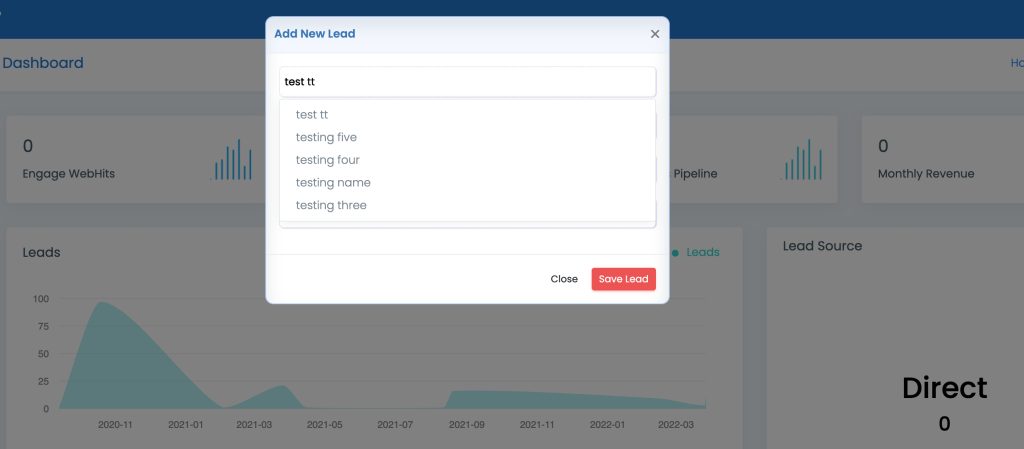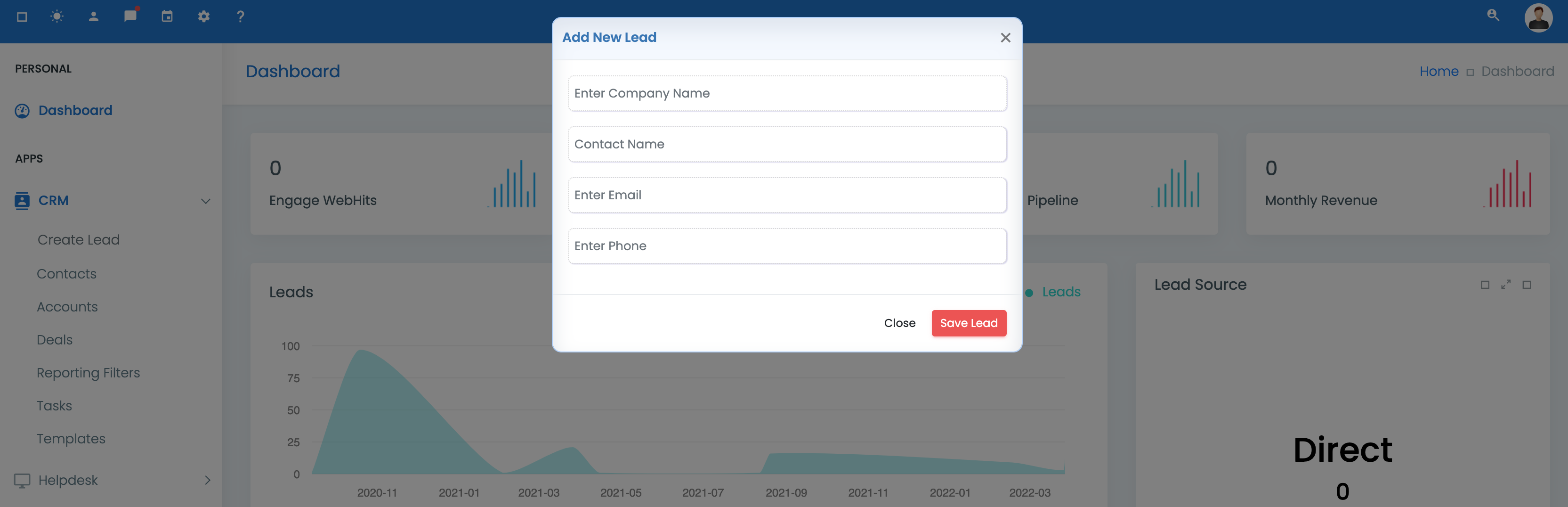To create a new lead from anywhere in the CRM, you can click on the Left Menu button and under CRM, select the “Create Lead” button.
or else you can also click on the left bottom side quick shortcut “Create New Lead” to create the lead.
Option 1: Menu -> CRM -> Create Lead
Option 2: Quick Shortcut (bottom left) -> Create New Lead
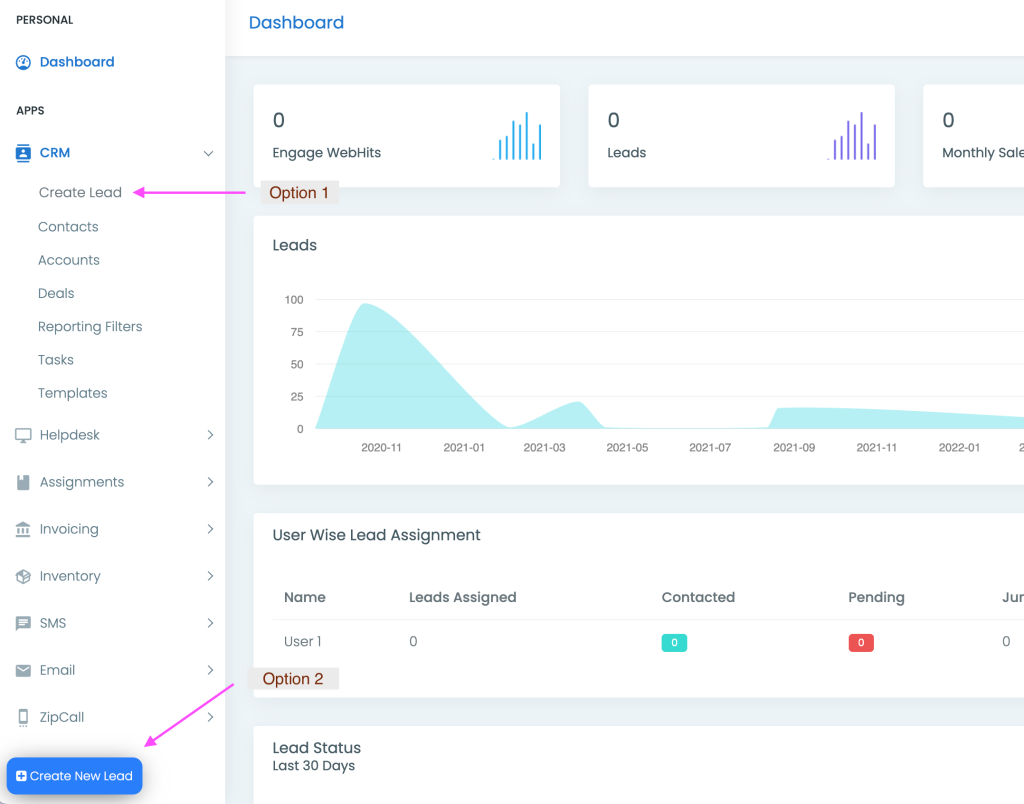
Once you click the “Create Lead” button either through Option 1 or Option 2, a new popup will open, which will ask you a few details to create a new lead.
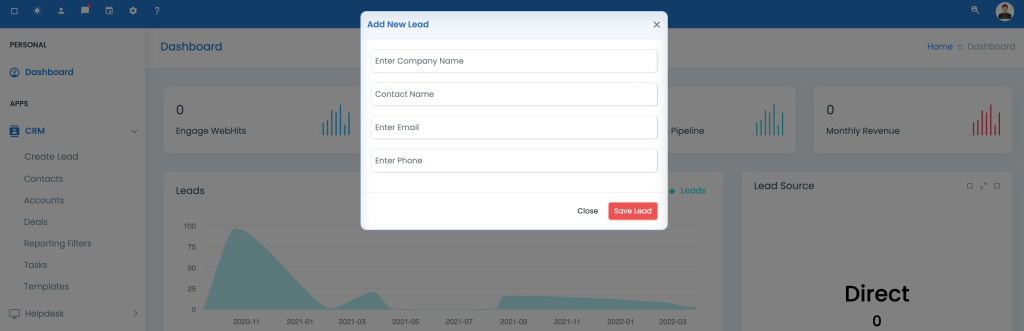
Here, you will need to enter lead details. A unique phone number or email ID is mandatory to create a new lead.
Adding a contact to an existing account
If you want to add a new contact to the existing Account, then just enter the first few characters of the Account name, and a drop-down will appear showing the matching account. Click on the desired account and select the Account name.
Then enter the rest of the details.