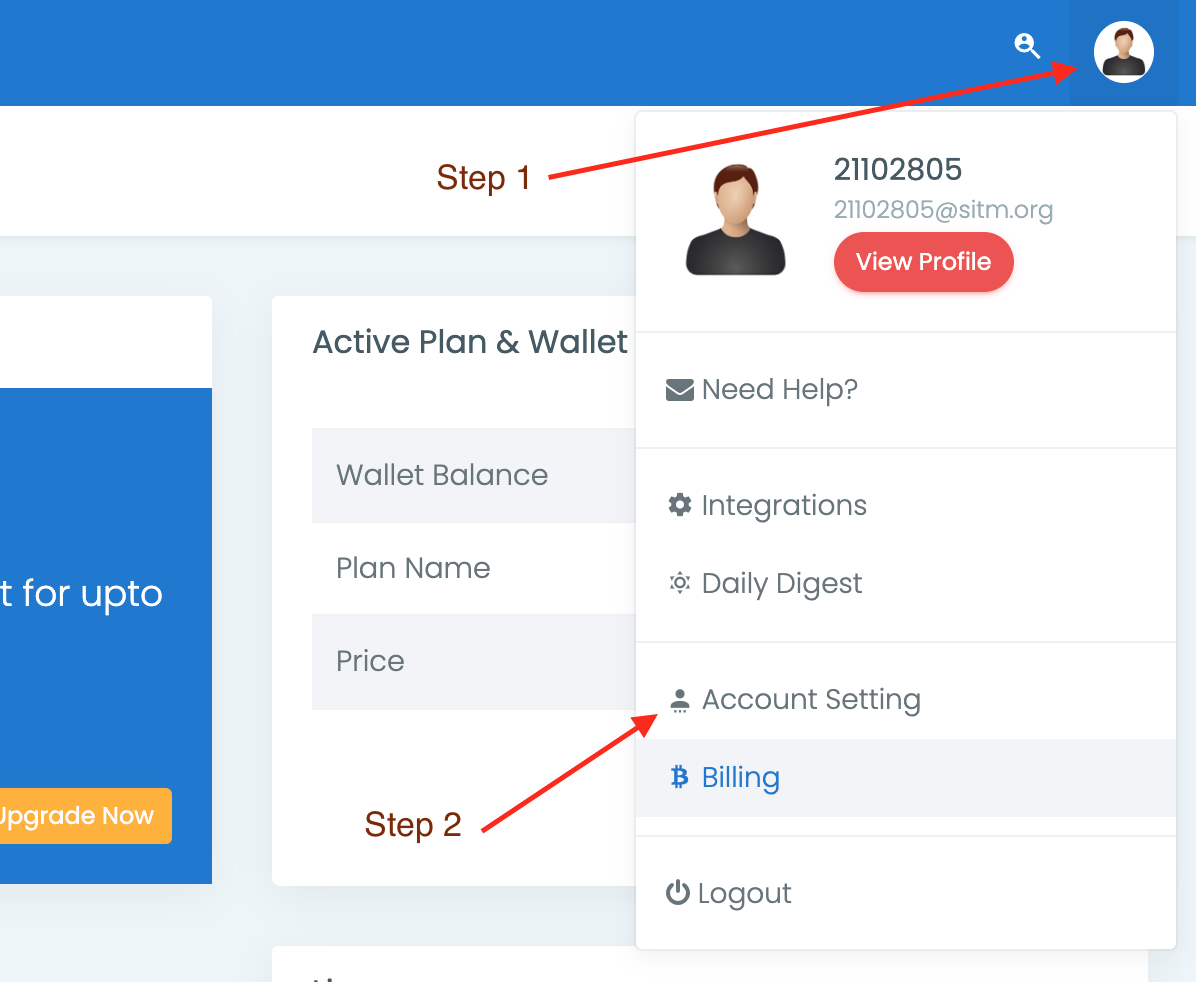You can set few information about your company so that system can optimise the settings as per your industry.
To change the company settings click on the display icon on the top right and select “Account Settings’ from the drop down.
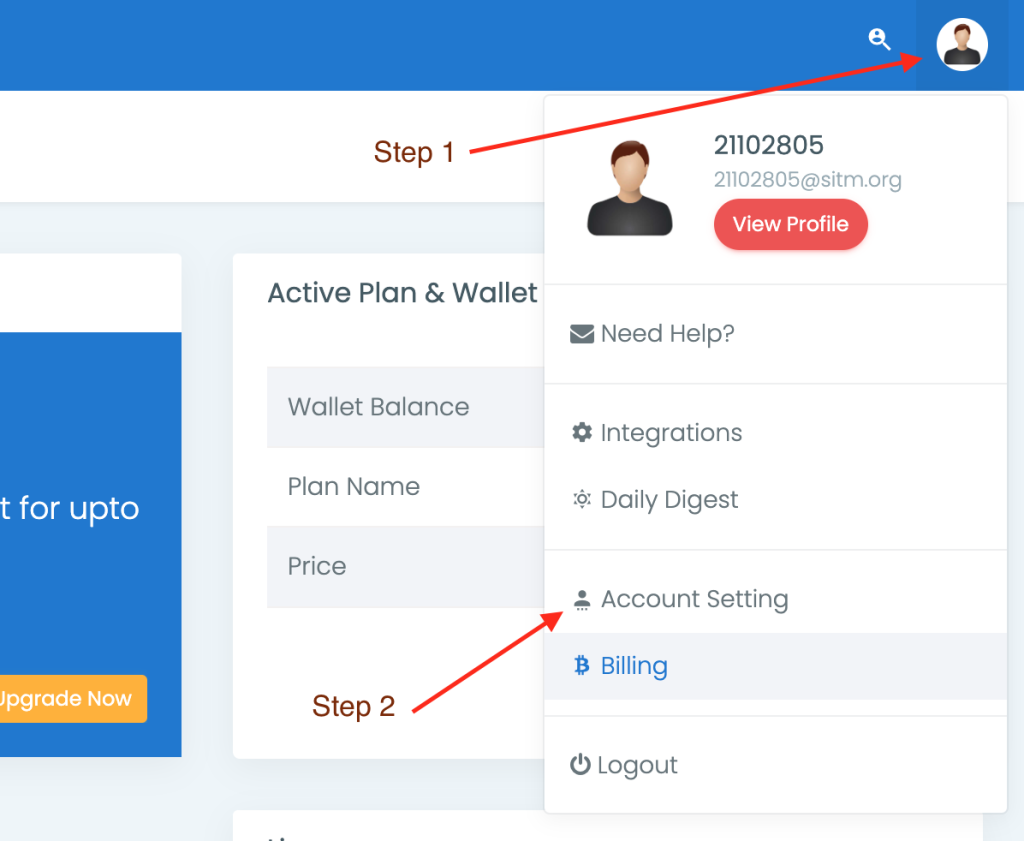
From the next page you can change multiple details about your company for the billing purpose.
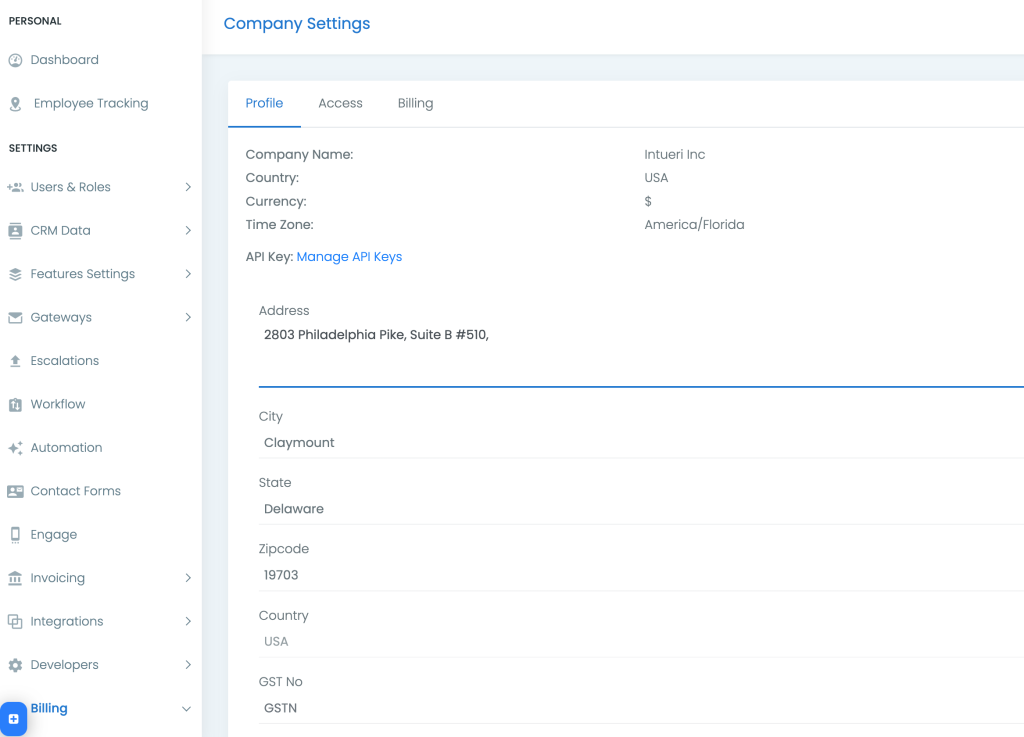
Once done, click on the “Update Profile” button on the bottom right corner.